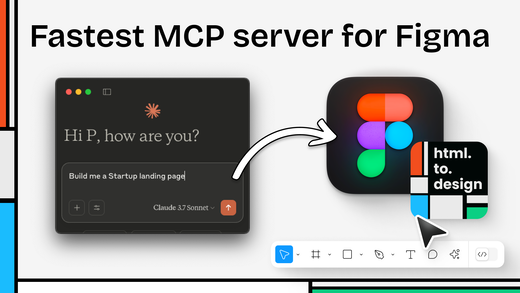Config Agenda Planner. Figma IPO. Dev Mode™
Sponsor
html.to.design becomes the fastest MCP server for Figma
Plug in Claude or Cursor AI and create or edit your designs directly in Figma — no switching, no copy-paste. Just pure speed and flow. Save hours. Build smarter.
Config 2025
Config 2025 Agenda Planner
I had a hard time planning my Config agenda across 7 tracks and 5 stages, so I made this visual agenda planner in FigJam. It lays out all sessions by day, track, and stage so you can easily spot any conflicts. Copy it from the Community to plan your day individually or as a group. Here are the talks I plan to attend.
Community events
Community events are smaller gatherings and meetups happening around Config. In my opinion, they’re the best way to meet new people as the groups are much smaller, the vibes are more relaxed, and the topics are more focused. I plan to attend a few events below.
Config Hike & Coffee
My friend Molly Hellmuth Tsacudakis is bringing back her morning hike and coffee on Tuesday, May 6th from 7:30 to 11 AM. I’ll be arriving the night before and might need a caffeine drip along the way, but very excited about this event. “Make new connections while stretching your legs, soaking in the gorgeous bay views, and sipping on espresso. UI Prep’s Molly Hellmuth will guide you along a coastal trail with views of the Golden Gate Bridge. Afterward, we’ll enjoy some well-deserved coffee on the beach courtesy of UI Prep.”
Design Engineering Meet-Up
Wednesday, May 7th, 5:30–7:30 PM. “Calling all Design Engineers, UX Prototypers, and Design Technologists in the San Francisco Bay Area!Are you interested in a chance to mingle, talk shop, and share ideas with like-minded colleagues? Whether you’re a seasoned pro or just starting out in the field, we’d love to connect.”
What’s New
Figma confidentially files for IPO more than a year after ditching Adobe deal
The time has come: “Design software maker Figma said on Tuesday that it has submitted paperwork to the U.S. Securities and Exchange Commission for an initial public offering.”
Figma tells AI startup to stop using the term ‘Dev Mode’
The design community never lets a good meme opportunity go to waste. “Figma slapped Swedish AI coding startup Loveable with a cease-and-desist warning for naming one of its new product features “Dev Mode.” It turns out Figma successfully trademarked the term Dev Mode in November last year, according to the US Patent and Trademark office, having introduced its own Dev Mode feature in 2023.”
Modyfi is joining Figma
“We founded Modyfi to build the design platform that multidisciplinary designers deserve. We have known the team at Figma for a while, and have admired what they’ve built for the broader design community, as well as their shared mission to make design more accessible. We believe that together, we can continue to innovate and push the boundaries of what’s possible for designers. As part of this transition, Modyfi will no longer be available after Friday, June 13th.”
What I learned at Figma Pt 1: Product Sense
Robert Bye reflects on his time at Figma. I love the way he defines product sense as “Reading data + Listening to users + Taste + Intuition + Craft”. Here is how to develop it: “I’ve come to believe that product sense isn’t really something you can learn in the traditional sense. You can’t just read a book or take a course and expect to be good at it. It’s something you develop over time – by being curious, by trying things out, and most importantly, by surrounding yourself with people who have great taste who are willing to constructively critique each other’s work.”
Using Figma
5 Figma Updates I Love!
Jesse Showalter explores 5 latest features: Lock Aspect Ratio, Collapse Layers, Reorder Modes and Collections, Accessibility Contrast Information, and Copy and Paste Styles.
Figma designs, animated with AI
Wow, this looks incredible for mini-interactions. Looking forward to trying Magic Animator by Lottielab soon.
Make tone of voice casual
“In this interview, Jay chats with Natasha Tenggoro who shows how she designed growth features for FigJam. We’ll learn about Natasha’s design process, Growth Design, designing upgrade flows and more.”
Resources
Material 3 & Android 15
The last release before the Android 16 update to the biggest Material You UI Kit.
Plugins
Annotations list
Displays Dev Mode annotations across all pages in a single list.
Cool Things
Lenny’s Unbelievable Product Bundle
After reading Lenny’s Newsletter for a few years, I’ve recently changed to an annual subscription to benefit from the incredible value of this bundle. In addition to free annual plans of great productivity tools Linear, Notion, Perplexity Pro, Superhuman, and Granola, the bundle now also offers the hottest AI tools Bolt, Lovable, Replit, and v0.
Giving a Small Sandwich Shop a BIG Rebrand… For Free
What a wonderful and heartful video by brand designer Devin Mathews. I enjoyed every minute of it and immediately subscribed to the channel — hope there is more to come! “I’ve designed for Apple, Nike, Google: some of the biggest and most influential companies in the world. After some reflection and a mini midlife crisis, I decided to take on my most ambitious project yet, rebranding a small local sandwich shop for free!”