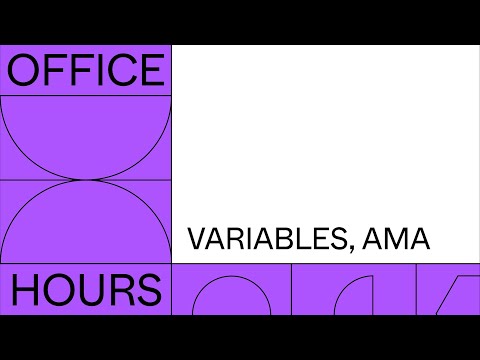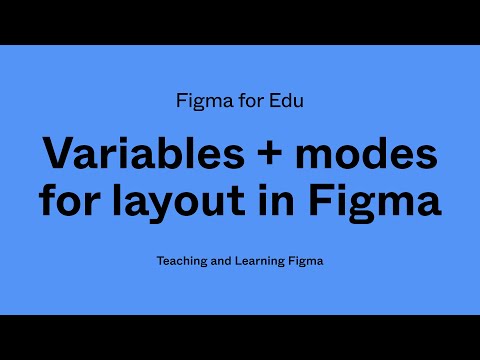#Community
Bind variables to variants
Chad shows how to use variables to change your variants on nested component instances when setting a mode.
Did you know that you can use variables to change your variants on nested component instances when setting a mode in @figma? Here's a quick tip showing it in action!
— chad (@dotdude) January 18, 2024
Are you already using variables with nested instances in your design files? I'd love to see what you're making! pic.twitter.com/z2YXNccqPt
Tips for working with comments
A few less-known and undervalued tips from Mal on working with comments in Figma. Personally, I had no idea that comments can be added to a selection or can contain images! I’d also suggest enabling the “Only current page” filter to keep a list focused.
got 2 mins? ok cool cuz I have a few tips for working with comments in @figma. Stick around to the end to see how you can add media to your threads now 😎 pic.twitter.com/2BZwX6FScR
— Mal (@mdeandesign) January 17, 2024
Are we too pedantic with semantics?
Luis wonders whether variables scoping provides enough semantic modification to justify removing explicit “background”, “border”, and “text” color variables. “What’s stopping us from maintaining a single, primitive set of variables, named as such (e.g. red-300) to match your developer’s framework, relying on scoping alone to bridge this gap?” (See the discussion in this thread on X.)
I also like this take from Nate Baldwin — primitive color palettes are inherently semantic because every lightness stop is knowingly created to be used for specific use cases. He supports this idea with examples from his work on Adobe’s Spectrum color palette.
Office hours: Variables, AMA
The Designer Advocate team recently hosted another Office Hours AMA focused on the use of variables in Figma. Watch Lauren Andres, Luis Ouriach, Chad Bergman, and Shana Hu discuss nested instance variant binding, applying boolean variables, and a few related questions.
Variables and modes for layout in Figma
Miggi goes over all of the basics when getting started with variables and modes for your design layouts. “Explore what it takes to use variables to create a dark and light mode experience, change the density of your spacing, vary the languages your design UI can accommodate, and so much more.”
5 mini resolutions
Molly Hellmuth suggests building small design habits in a new year that will make future you grateful — sticking to one naming format, avoiding groups, adding thumbnails to files, naming all your layers (good luck!), and unifying the name of your icon shapes.
5 mini resolutions for your Figma Files
— Molly Hellmuth (@molly_hellmuth) January 2, 2024
Start building small design habits now that will make future you grateful. Like better naming and organizational practices.. pic.twitter.com/yM3rao96ja
How to make a color wheel
Miggi celebrates his 3rd anniversary at Figma (congratulations!) by demonstrating how to make a color wheel. (A coincidence, but just earlier this week I was making the same color wheel with a very similar technique!)
Celebrating my three year anniversary by showing you all how to make a color wheel in @figma and giving a bonus hex value explainer along the way! 🎨 https://t.co/1pxyr9W3hX pic.twitter.com/uF07YDtPCo
— Miggi ✌🏽 (@miggi) January 5, 2024
Prototyping pro-tip
Ridd recommends including little nav menus in high-fidelity prototypes so that viewers can easily inspect the different states of a page. Great advice and something I’m going to introduce to my prototypes!
Prototyping pro-tip:
— Ridd 🤿 (@ridd_design) January 2, 2024
When I'm sharing a high-fi prototype for feedback it helps to include little nav menus so that viewers can easily inspect the different states of a page 👀 pic.twitter.com/QlYI08bgrV
Using the Noise & Texture plugin
A cool tutorial on creating an animated card background using Rogie’s popular Noise & Texture plugin — fast-forward to the end to see the final result.
See our new tutorial to learn how to use @rogie's Noise & Texture Figma plugin to create a beautiful bento card.
— Alex Barashkov (@alex_barashkov) November 23, 2023
Send me DM or reply in a comment to get a Figma link. pic.twitter.com/EcpLMt30oT
A Simple Guide to Figma for Non-Designers
Rafal Tomal wrote a simple guide for non-designers like content creators, copywriters, marketers, and others who want to be able to create quick graphics on their own without learning all the advanced Figma features: “At the end of this guide, you’ll know how to create your own file in Figma, set up the frame (the artboard for your image) at the size you need, add some text and images, and export it to PNG or JPG.”
New year, new templates
Jenny Wen “templatized” some of the frameworks she’s been using over and over again in her role as a design manager and pillar lead of FigJam. There are 11 FigJam (no surprise!) templates for strategy, managing, and meetings.
Figma is betting its AI can make meetings less terrible — even without Adobe’s backing
A large profile of FigJam AI in Fast Company. “Figma’s AI ambitions are clear. Singer noted that ‘we really do think of AI as playing a central role across the entirety of the platform.’ In theory, that could mean not just better meetings, but more capable coworkers. ‘In a collaborative environment where you’re working with many people on a project,’ Singer says, ‘AI really up-levels everyone.’”
Cool Loaders
Vijay shared his collection of loader prototypes in the community.
Image fade effect
Fons Mans explains how to create an image fade effect in Figma.
Quite some designers asked me how to create this image fade effect in @figma, so I made a quick tutorial on it!
— Fons Mans (@FonsMans) December 19, 2023
Let’s dive in 👇 pic.twitter.com/NxxysuJUPW
Frozen screen in Figma
Double Glitch reproduced in Figma a cool (or should I say “frozen”? Sorry!) effect first created by Marcus Eckert for the Riveo app. This cursor-tracking prototyping technique is getting wild!
Nooooo, I tried to add this post to hightlights and somehow it got deleted without any confirmation wtf😲
— Double Glitch 🇺🇦 (@double__glitch) December 18, 2023
Anyway, I'll open the file to everyone, here's the link:https://t.co/yT3XezmOOy
And thanks @marcus_eckert for the inspiration again pic.twitter.com/ZqF4sjYCyl
Juicy buttons and themability
How to preserve a button’s volume across multiple themes? Ridd suggests combining brand variables with a style wrapper for reusing gradients.
We all want those juicy buttons 🤌
— Ridd 🤿 (@ridd_design) December 19, 2023
But how do you add texture while maintaining themeability in @figma ?
Here's a quick breakdown 👇 pic.twitter.com/MslvJ27mKz
Four design system files
Molly Hellmuth recommends dividing design system assets into four files for increased flexibility and improved performance. These include Foundations, Icons, Components, and a separate design file with “local” assets.
Most Figma Design Systems should start with ~4 files
— Molly Hellmuth (@molly_hellmuth) December 19, 2023
Let me share why.. pic.twitter.com/3t8p5qewd0
Figma Creator Micro and ✨
I wonder what that button on Jordan’s micro keyboard does?
i've never been faster at figma
— jordan singer (@jsngr) December 19, 2023
what does ✨ do? pic.twitter.com/X5gaeAWUsC
Building Components For Consumption, Not Complexity (Part 2)
In the second part of his monumental article, Luis covers “how to build adaptable, indexable, logical, and specific components as part of the FRAILS framework.” (The two-part series was strategically published before the Christmas break, giving you some extra time to read it.)
Figma and Adobe are abandoning our proposed merger
Dylan Field: “Figma and Adobe have reached a joint decision to end our pending acquisition. It’s not the outcome we had hoped for, but despite thousands of hours spent with regulators around the world detailing differences between our businesses, our products, and the markets we serve, we no longer see a path toward regulatory approval of the deal.”