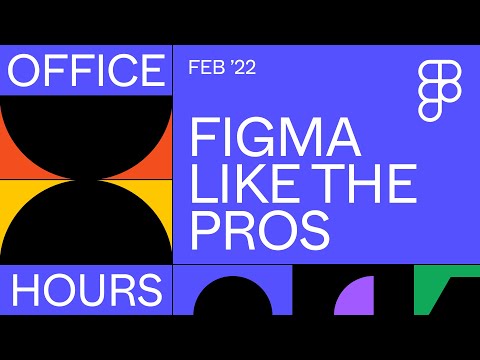Videos
Webflow vs. Figma (and when to use them)
Charlie Marie explains why she values and uses both Figma and Webflow in her process.
Office Hours: Figma like the Pros
Always love the events where Figma brings different Figmates for rapid-fire tips! “Whether you’re new to Figma or a pro yourself, tune in to get an inside look on how the teams who build Figma use Figma.”
The Figma 2021 Crash Course by Example
An older educational video, but really thorough and detailed.
LottieFiles Figma Plugin 101
Dan & Xiang demonstrate what you can do with the LottieFiles Figma plugin.
Mouse Interactions in Figma
A cool explainer of impressive interactive effects made with Figma, Spline, and Anima.
Detailed recreation of a macOS button in Figma
Really nuanced and detail-oriented recreation of a standard macOS button by Nathan Manousos.
Update and test components
“How can we update and test our design system components in Figma? With branching, we have a space to explore updates in our main library files while keeping the source of truth intact. And, with Swap Library, we can quickly change what libraries are being used in a file. Let’s take a look at how we can use these features together to iterate and test our components.”
In the file: From design to code – Scaling design with collaboration and documentation
Figma Designer Advocate Luis Ouriach talks to the UX Lead at Wix.com Domas Markevičius about how they embed a culture of collaboration and communication between designers and developers.
Leica M11 UI
Leica shows the interface of their new iconic M11 camera is being made in Figma during the announcement (starts at 3:22). Really cool!
Figma Tutorial for Beginners: Learn Figma in 1 Hour
Ari Pxl: “This is a deep dive for Figma, we start with the absolute basics and work our way to more complex topics like Design Tokens, Components, Auto Layouts, Prototypes and more.”
Scratching your own itch with Figma plugins
Jan Six is a Product Designer at GitHub and author of the Figma Tokens plugin. In this talk, he shows a few plugins he built to speed up his own design workflow.
Using Figma To Create SVGs for Cinema4D
Ben recorded a few videos showing how to use Figma with Cinema 4D for 3D modeling. Cool stuff!
An idea for Auto Layout 4.0
Nice concept of what one of the features in Auto Layout 4 may be. I’d definitely love to see this!
Default Libraries in Drafts
“When you create a file in your drafts, you may have a lot of asset libraries to navigate if your organization and teams have multiple published libraries enabled by default. But what if you only want to see specific libraries when you’re exploring an idea in drafts?”
How the Figma design team creates sub-brands
In this episode, Charli Marie talks to Remilla (Senior Brand Designer) and Damien (Creative Director) from Figma’s Brand Studio team about how they enable anyone in the company to create brand assets in Figma while still maintaining quality and consistency.
How to leverage slot components in Figma
A practical walkthrough by Ridd of how you can use slot components to build a scalable system in Figma that is efficient and flexible.
Free Figma UX Design UI Essentials Course
A 3‑hour long free introductory video course by Dan Scott.
Office Hours: A deeper dive into Widgets in FigJam
“We’re bringing our open platform to FigJam so developers can build plugins and widgets to automate workflows and engage the entire team. Widgets are interactive, native-like objects — like polls, games, and notepads — that the entire team can use together. Hear from Figmates and developers from the Community to see how you can build your own!”
How the Figma engineering team uses FigJam
“Get an inside look into how engineers across Figma use FigJam to stay aligned, share feedback, and communicate complex problems. We’ll showcase how we’ve integrated FigJam into our engineering process and arm you with templates to use with your team.”