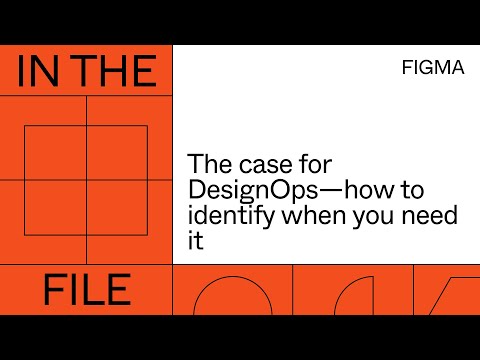#Topics
 Style Organizer
Style Organizer
I was looking for a plugin to clean up my file and convert all color values to matching color styles, and this plugin got the job done perfectly. Thanks to Dave Kover for the recommendation!
Design system structure guide
Luis Ouriach walks through updates to the design system structure recommended by Figma Advocates.
Happy Monday ☀️
— luis. (@disco_lu) August 1, 2022
The @figma design systems guide has been updated (big time!), with tips for:
• Differences between each Figma plan
• 3 types of design system file
• Example organisation structures
• 4 file structure examples
• Local component guidehttps://t.co/z00j98bech pic.twitter.com/6t3Ey5uSHS
Netflix icons
Bonnie Kate Wolf designs pictograms for Netflix in Figma.
Designing pictograms for @netflix in @figma
— Bonnie Kate Wolf (@bonniekatewolf) August 2, 2022
Somebody pinch me! pic.twitter.com/Z6U1DZR2Ku
Thinking colors: balancing between visual and abstract
As you may have noticed, I have a soft spot for color tools supporting perception-based color spaces. Taras Brizitsky writes about the plugin Generator that he built with Alex Bourt. It’s a really cool idea and implementation — start with a color, apply a set of visual modifications and conversions, and generate an entire palette from it. Change the starting color or modifiers to update all generated colors. Awesome!
Lingo
Lingo provides an easy-to-use visual hub for your Figma assets.
Raycast
I’ve been using Alfred since v1, but lately been trying Raycast as another fast and extendable launcher. So far it feels more modern and polished. Extensions make it really powerful and there are tons of them made by the community. Figma File Search lets you quickly find and navigate to Figma files in your team account.
Tabler Icons
A great set with over 2,150 free and open-source icons.
Office Hours: Building your first widget
“In this livestream, Designer Advocate Clara Ujiie and Developer Advocate Jake Albaugh walk through how to use the widget code generator to design and build your own widget for Figma. You’ll also learn about how to use widgets to boost collaboration, manage your work, and level-up designs.”
USWDS Colors
USWDS is an open-source design system for building accessible and mobile-friendly government websites. There is no official support for Figma yet, so Patrick Morgan added the color library to the Community and explained why he settled on this design system for his projects.
In the File: The case for DesignOps — how to identify when you need it
A new three-part video series with DesignOps Assembly to dive into what DesignOps is, the signs to further invest in it, and insider knowledge on how to effectively scale the practice. In this first session, Taylor Oliva, Head of DesignOps at Instacart, and Adam Fry-Pierce, Head of DesignOps at Docusign, dive into how to determine when your company needs to build out DesignOps.
How to quickly make regression tests for your Figma libraries
Sean Rice shows how he does regression tests in GoDaddy’s Figma libraries.
Preserving the color of a swapped icon
Rogie comes to the rescue and explains how to preserve a fill color when icons are overridden and swapped. It’s worth keeping a layer name consistent across icons in the library if you plan to use them in different colors.
To get icon colors to preserve when they are overridden and swapped, you need to make sure that your layer names are the same. You'll see in this gif that add_circle and add_shopping_cart have the same layer name...that's how Figma knows to apply the override as you swap. pic.twitter.com/io8DZFtgBQ
— ˗ˏˋrogieˎˊ (@rogie) July 29, 2022
The UX writer’s guide to Figma
Ryan Reid, UX Writer at Figma, created a guide and a community file to help other UX writers learn how to use Figma.
Commons
Commons is a new two-day virtual conference by Figma for the education community.
 Ruri – Gradiator
Ruri – Gradiator
A new gradient generator inspired by Apple’s gradients.
Accessible text color
Never noticed this before, but it’s such a nice touch! 👏
Shoutout to @figma for determining the background color of a shape and automatically setting the text color as black or white depending on contrast ratios to ensure accessibility. pic.twitter.com/ST1vTpf1Dc
— Emma Bostian (@EmmaBostian) July 21, 2022
Capturing feedback
Post-it notes are great for gathering and organizing feedback. (I often use comments as to-do’s, but also copy a post-it note from FigJam to my Figma files for higher visibility and questions.)
I capture all feedback in my @figma design file using sticky notes. I review all the feedback and make a list of revisions to bring into the next design round. I keep meticulous track of everything, so there is visible history. pic.twitter.com/S3f7a8xlpu
— Jess 🇺🇦 (@jesseddy) July 19, 2022
5 of My Favorite Figma Tips
Joey Banks is back with five advanced Figma tips — renaming layers in bulk, selecting all objects based on a specific property, Spacebar’s superpower, private components, and using descriptions to improve search.
Free Figma Component Library
That’s a really smart idea — browse a library of pre-made UI elements and copy-paste them straight to Figma. Categories make browsing the collections very easy. May be valuable for rapid prototyping at the early stages or for exploring ideas. (Keep in mind it didn’t work for me in Safari, but works perfectly in Chrome.)
Why Design Systems are still disconnected
Interesting talk by Zeplin’s co-founder and Head of Product Berk Cebi on the evolution of design systems over the last 10 years, the role that design tools play in this process, and the unfortunate disconnect between our design components, code, and documentation. He suggests design tokens may be one of the potential solutions and shows how they can be used to connect the parts of the design system.