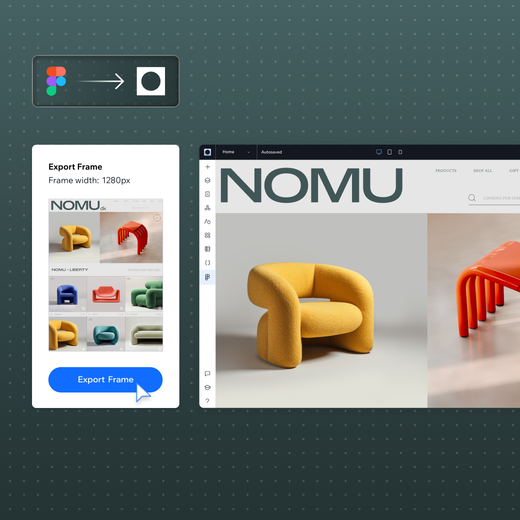New homepage. Config APAC. Slides updates.
Sponsor
Transform your designs with the new Figma to Wix Studio plugin
Seamlessly export your creations from Figma to Wix Studio and take them further with no-code animations, built-in business and AI solutions, CMS, custom code—and more.
What’s New
New Figma homepage
The new Figma homepage, this time designed with a custom Figma Sans typeface. (I truly hope this redesign was codenamed “Figma sans Whyte” internally.)
I got curious about how the Figma brand and messaging changed over the years and went down the rabbit hole of the Wayback Machine. The first available version is from December 2015 — “The Collaborative Interface Design Tool.” A year later, it was changed to “The first interface design tool with real-time collaboration,” which feels like something Rasmus Andersson would design. It was updated to the “Turn Ideas into Products Faster” in April 2017, which was slightly tweaked later that year. The homepage was redesigned again in January 2019 to “A better way to design.”
Finally, one of my favorite versions using ABC Whyte typeface and “Where teams design together” tagline was launched in October of 2019 and stayed pretty much unchanged until April of 2021 when it was replaced with a mouthful “Minds meeting minds is how great ideas meet the world.” This one didn’t stay for too long and gave way to a great tagline, “Nothing great is made alone,” in July 2021, which was used for two years until July of 2023, when it was replaced with a more descriptive “How you design, align, and build matters. Do it together with Figma.” That was the version that the new homepage replaced.
Config APAC 2024
If you’ve already caught up with the Config videos, here is a new YouTube playlist with recordings from the Config APAC, which happened the following week after the main Config in San Francisco.
Using Figma
Minimize the UI3
Minimize or hide the new UI to regain more screen real estate as you work.
Typography variables advice
Luis on the power of efficient aliasing when building typographic styles from primitives.
Suggest Auto Layout and AI features
A 7‑minute tutorial from Miggi on using the new Suggest Auto Layout and the AI features “Rewrite this,” “Replace content,” and “Rename layers.”
Head avatar
Miggi applies the new “Remove background” AI feature, a vector mask outlining the shape, a hidden “Show mask outlines” command (that I didn’t know about!), and a simple prototype to create a popping out head avatar.
Using Figma Slides
Show rulers
Day 6 of new releases with an addition of rulers to Slides.
Add all slides from a template to your deck
Day 7 drop makes it possible to add all the slides into the deck with no need to choose right away.
Better support for more languages
Day 8. Improved language support in the Tone Dial.
Transition controls
Day 9 brings new slick transition controls to customize the duration, easing curve, delay, etc.
Config APAC 2024: The story behind Figma Slides with Mihika Kapoor
A behind-the-scenes look into the journey of launching Figma Slides. As Mihika noted, this talk could be considered the other half of her podcast with Lenny on building zero-to-one products from a few months ago.
Plugins
Avatars
“Avatars is a comprehensive collection of diverse and eye-catching avatar images, designed to add personality and character to your projects. With a vast selection of vibrant illustrations, you can easily enhance your websites, applications, presentations, and more, creating a visually engaging experience for your users or audience.”
Cool Thing
SVG Pattern Builder
“SVG Pattern Builder allows you to create, customize, and download unique animated SVG patterns for your web and design projects. Great for Figma, Framer, Webflow and video projects.” Made by Meng To from Design Code with a lot of help from Claude AI.
Button Stealer
A Chrome extension that “steals” a button from every website you open. “It’s fun, useless, and free!”