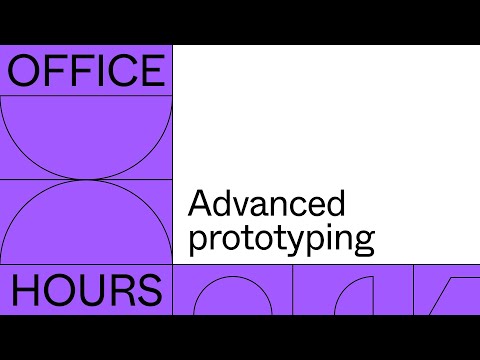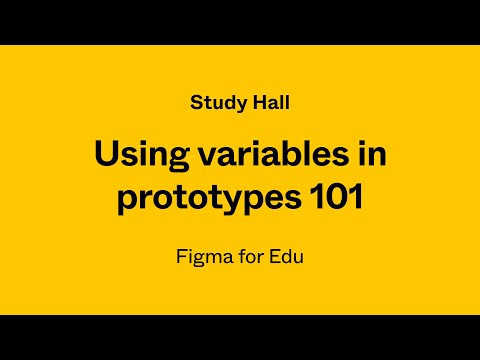#Features
Animation with variables and conditions
A new tutorial from Vijay Verma on creating an animation for a loader indicator shaped like a glass filled with liquid. The prototype uses a few variables and conditions, and he shares them in the cheat sheet in the thread.
Another quick @figma tutorial to create this animation using variable and conditions 🥤. Small video to create this included. And get the code cheatsheet shared below. ✨ pic.twitter.com/VSiyS9jLSu
— vijay verma (@realvjy) July 19, 2023
50 resources to learn variables
Sam Gordashko collected resources on variables and advanced prototyping for the Design System University community, based on topics designers often struggle with.
Figma now supports REM units: understanding the use and benefits
Christine Vallaure wrote about one of the most under-the-radar new features of the Dev Mode — units conversion. Now, you can design with pixels and then translate them to rem or other relative units in code. (Thanks for sharing the friend link with Figmalion, Christine!)
Guide: Variable mapping and design system structure
Luis Ouriach with an introduction to variables and a primer on how to structure your variable collections for single and multi-brand systems.
Scoping variables
Mark Steinruck shows how to scope variables for certain components to appear unchanged in light and dark modes.
Here’s a short video explaining how I’m using @figma variables and scoping to have certain components with a dark background appear unchanged in light and dark modes. #figma #variables #scoping pic.twitter.com/jXd2UL0rgV
— Mark Steinruck (@msteinruck) July 17, 2023
The making of advanced prototyping
Niko shares how advanced prototyping came from a vision in June 2022 to reality at Config 2023. The team had to ship variables, multiple actions, expressions, and conditionals simultaneously to make it happen. This release is a huge achievement and the team should be celebrated for it.
With @figma's #Config2023 being a few weeks in the past, I wanted to share a thing I'm proud of: The way we talked about our Config launch a year ago super closely maps to how we actually ended up talking about it at Config. pic.twitter.com/i24dV5X8vp
— Niko (@nikolasklein) July 22, 2023
The shared language of props
Fantastic post by Developer Advocate Jake Albaugh on how component properties can be translated and aligned between design files and coding frameworks to help designers and developers work better together. “Implementing components as a designer in Figma differs from implementing as a developer in a codebase. When you optimize for the developer or designer experience with a component, it is tailor-fit for that specific purpose — even if it shares a name with a component in another environment.”
Codejet
Codejet converts designs to production-ready code. Create a project in Figma, and Codejet will convert it into React and TypeScript code. Was voted Product Hunt’s Product of the Day on July 13th.
Convert to 3D plugin sneak peek
A preview of the new ray tracer plugin currently in development by Yi Shen. Some of the examples are pretty wild!
Testing @pissang1 Figma to 3D Plugin✨
— Davo (@pixelbeat) July 11, 2023
I'm absolutely impressed by his work.
Just a handful of levers to pull and I have a pretty solid 3D render from my Figma asset.
It's a ray tracer running on Figma. pic.twitter.com/vKOv82vTK1
Tab Interactions with Variables
Three different methods of building an interactive Tab Group with variables, presented with their pros and cons.
Office hours: Advanced prototyping
Designer advocate Ana Boyer demonstrates the new advanced prototyping features by building an e‑commerce experience.
Figma Tip: Auto layout wrap
Miggi with a tip on using the new auto layout wrap to handle elements beyond just a single row. Love that Shift-A automatically puts elements into a wrapped auto layout when you have multiple rows of elements selected.
Figma Tip: Using auto layout min and max values
Learn how to use min and max values when working with the auto layout in your designs, with a bonus of updated text truncation and max lines feature for paragraph text.
Ultra gradient
Fons Mans shows how to create a dreamy multi-color gradient with Figma without relying on any plugins.
New tutorial! ✨
— Fons Mans (@FonsMans) September 13, 2022
Learn how to create an 'ultra gradient' with @figma, without using any plugins!
Let's get started 👇 pic.twitter.com/5eMYoPJc3z
The difference between variables and styles
Great help article if you’re still struggling with understanding the difference between variables and styles, or questioning if styles are becoming obsolete.
How to start using Figma variables
Molly Hellmuth asked 5 of her go-to design system people — Luis Ouriach, Nathan Curtis, Lewis Healey, Dan Mall, and Maria Christopher — for advice on how to start using Figma variables. My heart goes to Luis’ advice to start in a spreadsheet before jumping to Figma (but that’s also my answer to any life question).
I asked 5 of my go-to design system people for advice on how to start using Figma variables..@danmall @nathanacurtis @mariachrstphr @Lewishealey @disco_lu
— Molly Hellmuth (@molly_hellmuth) July 13, 2023
..and, wow! There are SO many golden nuggets in these answers.. pic.twitter.com/01JZECxVCb
A Guide to Variables in Figma
Joey Banks spent a lot of time after Config adjusting component libraries to use the new Figma features. In this issue of Baseline, he dives deep into variables and wrote an epic guide on what they are, how he is using them, and a few shortcuts to help make workflows and creation more efficient. My favorite tip on using the number variables: “With your cursor inside an input, tap the equal = key on your keyboard to launch the variable list quickly, or hold Shift + click. To remove a variable, click into the input and tap Backspace twice.” (Note that the = shortcut may go away in the future.)
This part of his conclusion brought back the topic of usability vs. visibility started by component properties: “One thing I still find to be a little challenging within this new way of building and viewing components in Figma is that so much of the previous on-canvas visual representation is now absent using variables. Previously, if there were two density sizes used or if a layer was toggled as hidden within a particular situation, that was easy to see, as we had to build it out as a visual variant. With variables, much of that information, such as sizing, booleans, and color adjustments, is all within the Variables modal and not on the canvas.”
 Export/Import Variables
Export/Import Variables
A new plugin by Jan Toman: “Export variables from one file and import them to another. It’s great for migrating libraries, or when you downloaded a library from the community and you’d like to import variables to your existing design system.”
Figma Jeopardy
A game of jeopardy powered by Figma variables! Change all the questions and answers with variables and play a custom game with your team. Made by Elizabeth Lin.
Study Hall: Using variables in prototypes 101
Miggi covers the different ways that variables can be added when creating prototypes, and how you can use them to make them more dynamic and with fewer frames. We cover all of the currently available variable types: booleans, numbers, strings, colors, and even discuss how to bind string variables to interactive components.