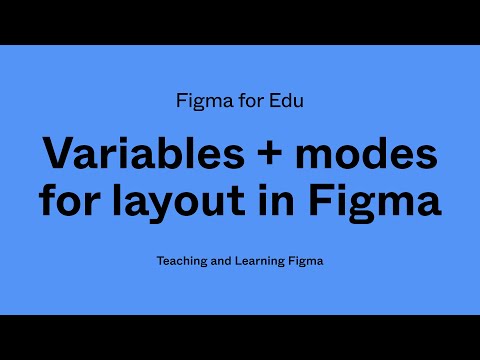#Features
Japanese tea house
Using variables to create a night and day version of the same illustration. Love this approach!
Had some time to make an isometric Japanese 🫖 tea house in @figma for fun.
— Dallas Barnes ☀️ (@DallasBarnes) January 3, 2024
This was realllly just an excuse to use variable collections/variables in FIgma in order to create a 🌙 and ☀️ version of it. pic.twitter.com/aDL3IzHcZh
Variables and modes for layout in Figma
Miggi goes over all of the basics when getting started with variables and modes for your design layouts. “Explore what it takes to use variables to create a dark and light mode experience, change the density of your spacing, vary the languages your design UI can accommodate, and so much more.”
How to make a color wheel
Miggi celebrates his 3rd anniversary at Figma (congratulations!) by demonstrating how to make a color wheel. (A coincidence, but just earlier this week I was making the same color wheel with a very similar technique!)
Celebrating my three year anniversary by showing you all how to make a color wheel in @figma and giving a bonus hex value explainer along the way! 🎨 https://t.co/1pxyr9W3hX pic.twitter.com/uF07YDtPCo
— Miggi ✌🏽 (@miggi) January 5, 2024
Prototyping pro-tip
Ridd recommends including little nav menus in high-fidelity prototypes so that viewers can easily inspect the different states of a page. Great advice and something I’m going to introduce to my prototypes!
Prototyping pro-tip:
— Ridd 🤿 (@ridd_design) January 2, 2024
When I'm sharing a high-fi prototype for feedback it helps to include little nav menus so that viewers can easily inspect the different states of a page 👀 pic.twitter.com/QlYI08bgrV
Using the Noise & Texture plugin
A cool tutorial on creating an animated card background using Rogie’s popular Noise & Texture plugin — fast-forward to the end to see the final result.
See our new tutorial to learn how to use @rogie's Noise & Texture Figma plugin to create a beautiful bento card.
— Alex Barashkov (@alex_barashkov) November 23, 2023
Send me DM or reply in a comment to get a Figma link. pic.twitter.com/EcpLMt30oT
Figma mousepads
That’s a pretty useful desk mat! It’s still worth investing in learning shortcuts while we’re waiting for the Figma Creator Micro keyboard. Made by Ratsuns.
Cool Loaders
Vijay shared his collection of loader prototypes in the community.
Image fade effect
Fons Mans explains how to create an image fade effect in Figma.
Quite some designers asked me how to create this image fade effect in @figma, so I made a quick tutorial on it!
— Fons Mans (@FonsMans) December 19, 2023
Let’s dive in 👇 pic.twitter.com/NxxysuJUPW
Frozen screen in Figma
Double Glitch reproduced in Figma a cool (or should I say “frozen”? Sorry!) effect first created by Marcus Eckert for the Riveo app. This cursor-tracking prototyping technique is getting wild!
Nooooo, I tried to add this post to hightlights and somehow it got deleted without any confirmation wtf😲
— Double Glitch 🇺🇦 (@double__glitch) December 18, 2023
Anyway, I'll open the file to everyone, here's the link:https://t.co/yT3XezmOOy
And thanks @marcus_eckert for the inspiration again pic.twitter.com/ZqF4sjYCyl
Juicy buttons and themability
How to preserve a button’s volume across multiple themes? Ridd suggests combining brand variables with a style wrapper for reusing gradients.
We all want those juicy buttons 🤌
— Ridd 🤿 (@ridd_design) December 19, 2023
But how do you add texture while maintaining themeability in @figma ?
Here's a quick breakdown 👇 pic.twitter.com/MslvJ27mKz
Building Components For Consumption, Not Complexity (Part 2)
In the second part of his monumental article, Luis covers “how to build adaptable, indexable, logical, and specific components as part of the FRAILS framework.” (The two-part series was strategically published before the Christmas break, giving you some extra time to read it.)
Code Snippet Editor
A new code plugin from Jake, Figma Developer Advocate: “This plugin allows you to write and generate code snippets for Figma nodes, which are rendered in the Inspect Panel in Dev Mode. You can make these code snippets dynamic, by referring to parameters provided by the plugin. Doing this for your component library will bring accurate code snippets to any project that incorporates your design system.”
Interactive glowing card
Double Glitch is building on the powerful cursor-tracking technique I shared in the previous issue with a new tutorial for creating an interactive glowing card using a resource file he published in the community.
Aaaaaand the tutorial is out!
— Double Glitch 🇺🇦 (@double__glitch) December 14, 2023
Let's create this interactive glowing card in @figma using the new powerful cursor tracking technique.
More about it at https://t.co/uC0mu6GYwu pic.twitter.com/FuQ5P5mw9B
Building Components For Consumption, Not Complexity (Part 1)
A new long-read from Luis Ouriach published in the Smashing Magazine: “Design systems can be of immense help, but failure to adopt them invalidates the hard work that goes into building the thing in the first place! In this two-part series of articles, Luis shares his experience with design systems and how you can overcome the potential pitfalls, starting from how to make designers on your team adopt the complex and well-built system that you created to what are the best naming conventions and how to handle the auto-layout of components, indexing/search, and more.”
Figma Creator Micro
On Tuesday, Work Louder opened preorders for the Figma edition of their Creator Micro keyboard that ships in Q2 2024. I never got into mechanical keyboards, but their other products look incredible and might be a tipping point for me — preordered the Figma mini-keyboard right away. See a sneak peek by Nolan Perkins, the unboxing stream from Miggi, and a behind-the-scenes thread from Robert Bye. The Verge and Fast Company have also covered it.
Lottielab – Figma to Lottie animation
“Lottielab’s editor offers the easiest, fastest and most robust way to create animations for your websites and apps, exported as Lotties, GIFs and MP4s and allows you and your team to manage all these assets in one place. And with the Lottie format being supported natively by almost all major design tools out there (Canva, AdobeXD, Origami, Webflow, Framer etc), we’ve become the most complete way for designers to create animations for all platforms.”
Pentricles and hexricles
I didn’t know Cmd-clicking on the nodes of the shape releases the handles — a slick tip from Miggi!
Babe wake up, new pentricles and hexricles just dropped! https://t.co/RFGZkj0XXw pic.twitter.com/upfHutF90U
— Miggi ✌🏽 (@miggi) December 4, 2023
Your most used shortcuts
Anthony DiSpezio shares instructions and a script to see your most used keyboard shortcuts in Figma. (Can be a great starting point for setting up an upcoming Creator Micro keyboard!) On my personal computer, the top 5 are undo, deep-select, zoom-in, measure-to-selection, and escape.
TIP: you can see your most used shortcuts in @figma!
— Anthony DiSpezio (@adispezio) December 9, 2023
Paste this script into your Figma app or browser console and hit return: https://t.co/o4WWjour9u
I want to see your most used shortcuts! 😛 pic.twitter.com/HY52G6ATWj
Building a slider component with Auto Layout
Ana Boyer with a tutorial on how to create a range slider with Auto Layout.
Sync Variables to GitHub
A super useful video from Akbar, a Developer Advocate at Figma: “Want to sync your Figma Variables with your codebase? In this video, we’ll show you how to use our Variables GitHub Action example repo to sync your Figma Variables to your codebase and vice versa.”