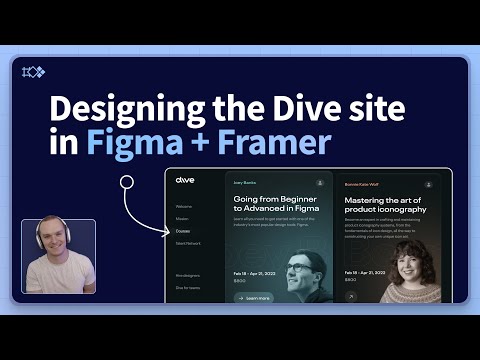#Design Tools
 Figma to Webflow
Figma to Webflow
Last week the team at Webflow introduced Webflow Labs, and this plugin is the first project they’ve launched! Turn your static Figma designs into clean, production-ready Webflow HTML and CSS. Add Webflow Interactions, wire up content using their CMS, and publish the website with one click.
What’s next for Sketch?
A blog post from Sketch co-founders outlining their strategy for 2023 and beyond. After layoffs in October, they’ve refocused as a company and doubled down on their two-apps approach: “You shouldn’t have to learn how to use design tools to give feedback on designs, test a prototype, or inspect files for handoff. Meanwhile, designers should get an editing experience that speaks to their needs and workflows, without any distractions.”
They’ve also redesigned their website (looks fantastic!) and are launching the community forum on February 23rd. The primary focus is on polishing the apps and talking to users. One of the new Sketch features is support for opening .fig files — the tables have turned indeed.
Analyze engagement with Mixpanel
The new integration lets you embed a Mixpanel preview in FigJam to bring data into your whiteboarding sessions. File previews are automatically synced with Mixpanel so the latest data changes in Mixpanel will be reflected in FigJam.
Designing the new Dive website in Figma + Framer
Ridd just launched Dive with an amazing lineup of design educators. In this tutorial, he designs the new Dive website and shows how his use of components to speed up workflow in Figma, talks about visual design principles and his approach to UI design in Figma. Lastly, he shows how easy it is to go from Figma to Framer to a published website.
FigJam in virtual reality
Ever wanted to collaborate in FigJam using virtual reality? A note from the developer: “We wouldn’t build a better tool than Figma, so we used their super SDK to write a plugin that integrates with our XR application. We develop our applications for Snapdragon Spaces technology, available for Lenovo A3 glasses, as well as for Quest 2 and Quest Pro. We use Unity technology, so in the future the app can be open on any device like Android/iOS/MagicLeap/Quest etc. The app is still a prototype, but we consider of going forward and release it in some day.”
At Nomtek Labs, we put Figma in XR under the Snapdragon Spaces Pathfinder Program. Now you can seamlessly collaborate using FigJam Board. Check out this WIP demo on Quest Pro (the app works on Spaces Dev Kit as well) #XR #Figma #Collaboration #QuestPro #SpacesDevKit #Snapdragon pic.twitter.com/PSMY4cl3QG
— Łukasz Kincel (@lkincel) January 13, 2023
 Magic Marker
Magic Marker
Alex Einarsson made a great FigJam plugin that recognizes shapes you draw and converts them to native shapes with editable text. Perfect for wireframing on both tablets and desktops.
4 Tricks for Flawless Figma to Framer Export
A few tricks for successfully exporting Figma mockups to Framer. In the end, it all comes down to using flexible and consistent structures in Figma that translate to code in Framer really well.
Framer Awards 2022
Framer published a selection of the best Framer websites made last year. Lots of great designs to get inspired from, but I didn’t expect to see such a heavy dose of personal websites of designers and agencies.
Jewish Stickers for FigJam
Just in time for Hanukkah!
Create the Quickest Portfolio in Just 15 Minutes
If you’ve been hearing the hype about Framer on #designtwitter and are curious to give it a try, check out this quick tutorial on bringing your design from Figma to Framer and building a website without writing code.
24 Days of Design Gifts
Framer and Fons Mans teamed up to create an advent calendar of design gifts, from heavily discounted apps to free icon & wallpaper packs. So far they’ve offered big discounts on Sketch and Campsite subscriptions, as well as a free typeface from The Pangram Pangram Foundry.
Customize the anchor points for FigJam connectors
Clara Ujiie with a nifty FigJam trick.
TIL you can customize the anchor points for your FigJam connectors by holding cmd while you drag the connector. ty @lbudorick pic.twitter.com/yvWOgjdlvP
— Clara Ujiie (@claraujiie) October 31, 2022
The right jams for your jam
A beautiful deep dive into the making of a new background music feature in FigJam.
Embedded YouTube video in Figma
Copy-pasting objects from FigJam to Figma never disappoints.
If you want to have an embedded Youtube video in your @Figma file, like to document process, share resources, or have a contextual walkthrough.
— miggi but espooky 👻 (@miggi) October 23, 2022
1.) Paste the YT link in a FigJam file
2.) Copy-Paste the playable video object into Figma
3.) That's it!#Figmatip pic.twitter.com/x3KrtKuudS
Markdown support in FigJam
Give words more meaning on the fly with Markdown support.
Music in FigJam
Get on the same wavelength as your team by working to the beat together in FigJam. Don’t miss a fantastic easter egg shared by Anthony and Miggi — you can put the needle on the record to start the timer and music in FigJam.
Voting in FigJam
Speed up decision-making and remove bias by empowering teammates to vote anonymously on ideas and prompts.
Why Vijay loves Figma
Vijay Verma is a prolific member of the Figma community (see his projects featured in the past), and in this Twitter thread, he explains why he picked Figma over Sketch or Penpot. Don’t miss his time-lapse comparison of all three tools on YouTube, where he created the same icon and analyzed some key points.
I love his conclusion: “At the end, I learned that a tool is just a tool. It doesn’t matter what tool you choose depending on your needs, just start creating. You will find a way to achieve what you want to create with what you have on hand.”
Why I love @figma ? Every time I use Figma to create illustrations, you guys always ask me why. Here are a few points I would like to share in this thread 🧶. I also uploaded a time lapse to YouTube ▶️ pic.twitter.com/R0lVD7tLvc
— vijay verma 👻 (@realvjy) October 18, 2022
A very tough day for Sketch
Sorry to hear the bad news and wish the best to the Sketch team: “In response to challenging market conditions and with a desire to keep our product-first strategy, we’ve taken the difficult decision to reduce our team by just over 80 people. This will mostly impact Operations and Marketing, who have done great work in the recent weeks and months. Our Product team remains well-equipped, with a core team continuing to drive things forward.”