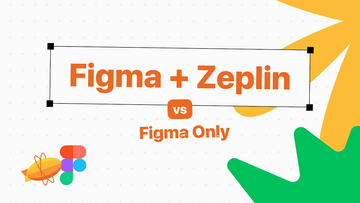Boolean operators. Ten design system things. Scare a designer.
Sponsor
How to save time for your entire product team
Product teams that use Figma could save over 10 hours a week by cutting down on the endless back-and-forth between design and development teams.
App Updates
Accessible Prototypes Playground
“Figma prototypes are now accessible for screen readers. Learn how to turn on accessibility mode and how Figma design elements are translated to HTML for screen readers to interpret and understand the content and interactive elements in a design file.”
What’s New
Boolean Operations
Dan Hollick with another nerdy thread, this time explaining boolean operators.
The right jams for your jam
A beautiful deep dive into the making of a new background music feature in FigJam.
DOJ takes aim at Adobe’s $20 billion deal
“The Justice Department is preparing to open an in-depth investigation of Adobe’s $20 billion takeover of design collaboration company Figma, according to four people with knowledge of the matter and a document viewed by POLITICO.”
Using Figma
Does using Auto Layout hinders the rest of the design team?
I found this discussion quite interesting and illustrative. Personally, I always use Auto Layout while working on semi-final designs, but it often gets in the way in the early stages and I resort to good old groups and frames. On a similar note, check out answers to Ridd’s impossible question on choosing between Auto Layout and components.
Fixing broken paths
Gleb Sabirzyanov suggests a few approaches for fixing broken vector paths and shapes.
10 Figma Must-Know Design System Things
A popular thread on some of the key Figma features for use in a design system.
Customize the anchor points for FigJam connectors
Clara Ujiie with a nifty FigJam trick.
Controlled head prototype
As always, Vijay Verma pushes the limits of Figma with a fun experiment based on Auto Layout and an animated prototype. Great to see how easy it was to build and control.
Fingerprint icon
Steve Schoger shows how to draw a fingerprint icon using the full power of Figma’s vector networks.
Resources
Dazzle UI
A library with 1,680+ icons. The free version includes all icons in one of four available styles.
Plugins
 Tylify
Tylify
Tylify is a seamless pattern maker that’s available as a Figma plugin and a standalone web app. Pattern elements can be vector or raster images. Export formats include SVG, PNG, and CSS with embedded base64 SVG.
Backstage
Scare a designer with a screenshot
I had a few good laughs from replies to this Halloween tweet.
Confessions of modern design
Slides from Figma’s Chief Product Officer Yuhki Yamashita talk at Web Summit on “how design is changing, and how we need to change with it”. Hope the video will become available one day, as it’s a really interesting take on the modern design and development process.
Mural in Figma’s NYC office
Love when folks share some of the Maker Week projects! Here is a beautiful finished mural.