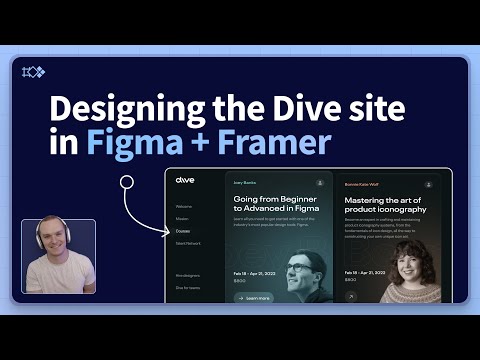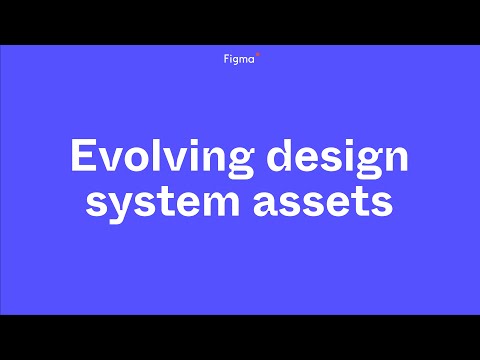#Components & Variants
Emojis in the prop names
Luis with a nifty list of suggested emojis to indicate different kinds of component properties.
I've been going deep on component properties recently, and found using emojis in the prop names really helps understand their purpose
— luis. (@disco_lu) April 19, 2023
Here's my current list:
✍️ Label
◈ Type
↔️ Size
🔁 Swap instance
📈 Data
🖱 Interaction
←️ Left toggle
→️ Right toggle
🔘 Toggle pic.twitter.com/3pWFbDCdV1
Advanced Figma Components Tips & Tricks
One more video by Christine, this time about components — covering everything from simple shortcuts to powerful plugins. Some of the topics include selecting matching layers across all variants, reviewing library updates, linking Figma components to a code base, using the EightShapes Specs plugin, moving components between files, swapping libraries, and using real data in instances.
Figma Tips & Tricks: Simplify All Instances
Tutorial Tim shows how the “Simplify all Instances” feature reduces an overwhelming visual overload in the Properties panel.
Focus rings
Luis with a cool technique for adding focus rings to a button using an absolutely positioned component instead of a shadow hack.
Quick tip on creating proper focus rings on components ❖
— luis. (@disco_lu) April 4, 2023
Set up a "focus ring" component, and then use absolute positioning, combined with left/right and top/bottom constraints to make it stick to the edges
Bye bye to shadow hacks 👋 pic.twitter.com/khTfVY5IBa
Component props v2
Component properties v2 are out of beta with the ability to bubble up and expose properties of nested instances. It’s also now possible to define a list of preferred instances for swapping. Great for selecting a subset of a larger icons library or working with card components.
13/32 Component properties: exposed nested instances
— Figma (@figma) March 28, 2023
The ability to bubble up properties of nested instances is now default turned on for everyone. pic.twitter.com/YMmyySqCLN
Library update improvements
“You can now more confidently approve library updates with a visual preview of the changes and the ability to apply them to individual instances and layers.” I don’t even know how I’ve dealt with the stress of accepting library changes sight unseen in the past.
20/32 Library update improvements
— Figma (@figma) March 28, 2023
Don't forget: You can now more confidentally approve library updates with a visual preview of the changes and the ability to apply them to individual instances and layers. pic.twitter.com/CMp1ExmZjt
Structuring a good component library
Luis shares a few tips on structuring library files. He recommends optimizing variants for searching and usage rather than maintenance, and suggests this file structure: Page → Section → Variant. Also, check out his other thread on naming and splitting your library files.
We spend a lot of time talking about component structure, but the library files themselves are often ignored
— luis. (@disco_lu) February 27, 2023
So what goes into structuring a good Figma component library?
Here are a few tips, hopefully a good starting point 📈 pic.twitter.com/2zL7xk9eSx
7 things I learned the hard way updating my design system
Epic thread by Molly Hellmuth on the best practices for using property, variant, and Auto Layout features. She just rebuilt her popular UI Prep design system with the latest Figma features and learned a lot in the process.
💡Figma tips: 7 things I learned the hard way updating my 2023 design system.
— Molly Hellmuth (@molly_hellmuth) January 26, 2023
Keep reading to learn new best practices for Figma’s latest property, variant, and auto layout features!.. pic.twitter.com/IFEWBhkgNb
Testing components
Clara Ujiie came up with a simple workflow for visually testing components. (The same tutorial is available as a Twitter thread, if that’s your jam.)
Designing the new Dive website in Figma + Framer
Ridd just launched Dive with an amazing lineup of design educators. In this tutorial, he designs the new Dive website and shows how his use of components to speed up workflow in Figma, talks about visual design principles and his approach to UI design in Figma. Lastly, he shows how easy it is to go from Figma to Framer to a published website.
Improvements to library updates
Now it’s easier to track changes to components and styles. A new icon shows when styles or instances have changed, lets you accept changes for individual instances or layers, and even shows a before vs. after preview! See a quick demo by Jacob Miller.
Creating duotone icons
Ana is building off of her tip on creating nested icons that preserve color overrides, and now makes them duotone.
The Easy Way to Build Responsive Components
Joey Banks is back with a bit of advice on his new approach to using Auto Layout for building responsive components. “With my approach today, I first like to drag out an unfinished component instance and stretch it in bizarre and unexpected ways to see what happens. If I can make this component work as expected in the strangest sizes, I’ll feel confident that it’ll work for nearly all situations.”
Design System Overrides
In a short thread, Nitish Khagwal explains how instance overrides work in Figma.
Must know – @figma Design System Overrides
— Nitish Khagwal ✨ (@nitishkmrk) December 5, 2022
thread 🧵 ... pic.twitter.com/pQK87fGZyE
Slot components mistake
Ridd explains why it’s better to think of each container component as having a single slot instead of a bunch of individual slots.
Seeing a lot of people making the same mistake with slot components...
— Ridd 🏛 (@Ridderingand) November 15, 2022
Here's what to avoid 👇 pic.twitter.com/vu0KxP7vMa
Inside Figma: Behind the scenes of component properties — Su Yang, Naomi Jung
“Component properties launched at Config earlier this year, but was over a year in the making. Essentially React properties for Figma components, “props” removes the guesswork out of your design system and better aligns design components with code. Join the tech leads of the project for a behind the scenes look into how the feature came together, the power it unlocks for your design system, and a look into some of the exciting updates we’ve made post launch.”
Building blocks: Advancing your component library
“We’re excited to continue our Building blocks office hour, where we discuss all things Design Systems. In this episode, Figma Designer Advocate Chad Bergman and Product Manager Jacob Miller will share tips and tricks for optimizing your component library, including how to best use the latest component property features.”
Pseudo slots with component properties
“Learn about how to use component properties to create a pseudo slot card component.”
Component icon explorations
Luis shows some of the original designs for the component icon by Rasmus Andersson. At this point, it’s hard to imagine anything other than ❖, but I also like #7 and #14.
I was digging through old Figma files and found a few of @rsms's original designs for the ❖ component icon
— luis. (@disco_lu) October 19, 2022
Literally naming the component!
If we changed to another one, what would you choose?
These are all main component / instance pairs pic.twitter.com/OnYxzLIXpq
 Component Inspector
Component Inspector
A new plugin from Figma Developer Advocate Jake Albaugh for inspecting component properties as they would look in code. It currently supports the definition and instance code for Angular, React, Vue, and Web Components.