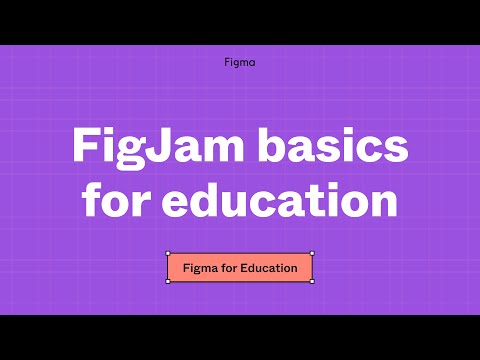#FigJam
Stamp attribution
Old news for our readers ;-) Hover over stamps to see who left them.
Snap to shape size
Easily size shapes to the same dimensions using new guidelines to match height and width.
Last but not least, we added size guidelines and snapping to make it easier to create and resize shapes, sections and images to the same size! No more guessing or eyeballing sizes, just look out for those purple guidelines! pic.twitter.com/0doTD2mf9c
— Peter Damrongpiriyapong (@peterdpong) August 2, 2022
Connector tool stays selected
Stay in the diagram flow, with Connector tool (X) now persisting by default; hit Esc or V to return to the Move tool.
Next up, we made the connector tool persistent! No more creating one connector at a time, place all your shapes on the board, then connect and adjust with connectors all in one go! When you’re done, just hit Esc or V. pic.twitter.com/3jb2uB1Bca
— Peter Damrongpiriyapong (@peterdpong) August 2, 2022
Quick create improvements
Create shapes and stickies faster with new auto-create prompts at the top, bottom, left, and right.
I’m thrilled today to show off what I’ve been working on @figma — making diagramming more fluid in FigJam
— Peter Damrongpiriyapong (@peterdpong) August 2, 2022
First up are improvements to Quick Create! We now try to avoid overlapping with existing objects and made sure Quick Create indicators are always shown for fast diagramming! pic.twitter.com/OUARJDrtlZ
Perfectly centered connectors
Another personal favorite! 📐 Connectors will automatically straighten when objects look center aligned — no more wonky lines!
Study Hall: FigJam whiteboard basics for education
Miggi shows how to create a FigJam file, maximize the FigJam collaboration features, navigate the FigJam toolbar, add text, images, and stickers to your file, use sections for organization, and finally, how to invite others to your FigJam file.
How we Jam: Team rituals for better design jams
Join to hear from the team at Coda and learn about their regular “design jams.” In this talk, Helena, Alicia, and Steve will share stories of using jams for everything from team building, to brainstorming without restraints, and even gathering input from the full company.
Quarterly Planning Template Set
Great set of FigJam templates that the Figma team uses for roadmap reviews, brainstorms, team retrospectives, and product roadmap timelines.
3 wicked FigJam widgets
Cool widget recommendations by Zander Whitehurst: Voice Memo, Storymapper, and FigJenda.
🎁 3 wicked Figjam widgets in @figma pic.twitter.com/3VldjuzczV
— Zander Whitehurst (@zander_supafast) June 8, 2022
FigJam 101: Introduction tutorial for creating flows & brainstorming
Charli Marie helps get started with using FigJam by introducing the tools for creating user flows, sitemaps, wireframes, and brainstorming activities.
Some gifts to celebrate FigJam’s first birthday!
Three new features in FigJam: washi tape (which was first introduced as an April Fools’ joke!), fun chat, and new stickers.
Even more FigJam improvements
More ways for teams to customize their workspace and freely express themselves: organize documents into Sections, more colors (including adding your own!), sticky note resizing, and more.
FigJam for iPad: space to explore and ideate
FigJam is now available on iPad! Beta testing was announced back in January, and I’m really glad they started with FigJam. While I can’t see myself using the iPad for high-fidelity work, it’s perfect for making low-fidelity sketches with Apple Pencil or laying out flows. See the Twitter thread by Robert Bye, Product Manager of Mobile and Desktop Apps at Figma, on making some of these decisions while building the app.
Use the latest version of widgets placed on a board
Manually update widgets that are already placed on a board.
FigJam improvements
Several updates to make brainstorming and diagraming even easier in FigJam: a simplified toolbar, text resizing, sticky stamps and highlights, image borders, and more.
Jamming on FigJam: a journey from beta to GA
”Product Manager Emily Lin shares the process of bringing FigJam to life, from beta to GA.“
Writing process with FigJam
Miggi shows his process of writing in small chunks using FigJam. Love how flexible and multi-faceted this product is!
Made a little FigJam template / video to help people get started with their writing process. This is how I use @figma's FigJam to collect my thoughts for blog posts.
— miggi from figgi (@miggi) February 10, 2022
Duplicate template here: https://t.co/9XtAJgcqCg pic.twitter.com/or5skevXqH
Dwell’s creative secret weapon? Swarming.
“Dwell has a well-established culture of company-wide brainstorming, a concept they call “swarming.” During a swarm, someone will post a topic that they want to discuss into a Slack channel, throw in a FigJam link, and invite anyone from the company that is interested to join in and “swarm” on that subject. Swarms last around 10 to 15 minutes and can range from discussing a magazine feature idea to hammering out the details of company goals and editorial strategy.”
Introducing FigJam paid plans and Figma Enterprise
FigJam is out of beta with new paid plans for teams that want to collaborate without limits. Figma also got a new Enterprise plan “that provides the structure, granular controls, advanced security, and support that organizations need to support all the groups that take part in their design process.” (The Twitter thread by Sean Chin provides a curious look behind the scenes on how long it takes to ship something like this.)
Updates to the FigJam plugins and widgets menus
…and a few improvements to the plugins and widgets menus in FigJam.