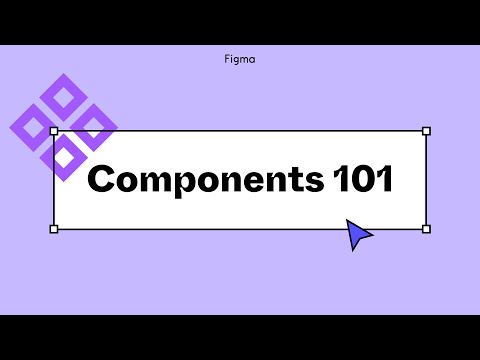#Features
Input Field Interaction using Interactive Components in Figma
“A detailed video showing how to create an input field or text box using the interactive components feature in Figma. Now within a single frame, we can have a real input field experience in Figma.”
Making Pencil tool a little more interesting
making @figmadesign's pencil tool a little more interesting ✍️👀 pic.twitter.com/cbQua4ZMDT
— Steve Ruiz (@steveruizok) March 7, 2021
Figma Components 101
Figma Tutorial: Create Animations in Your Web, UI Design & Prototypes
Figma tips: Multi-themed components
How to set up custom design linting in Figma using the Design Lint plugin
Figma’s Interactive Components Were Not Designed For This
The FigMatrix has you
Cool illustration and background animation made in Figma using the new Interactive Components.
The FigMatrix has you. Illustration and background animation done in @figmadesign using the new Interactive Components prototyping feature! If you have the beta, download and run it here:https://t.co/gPqCF1LFrq pic.twitter.com/CBSnSlUMgG
— Joey 🙃 (@mrhammn) March 1, 2021
Minesweeper
🔥Here's a fresh new experiment I made using 'Interactive components' in @figmadesign...
— Dave Williames (@DavidWilliames) March 2, 2021
A fully playable version of MINESWEEPER as a Figma Prototype!! 😱
Even with a working (mostly) timer.
Try it out:https://t.co/F0AxhM4JkG#InteractiveComponents #Experiment #Design #Figma pic.twitter.com/5rfCKyzEPc
Battleship Game
Go Game
Sudoku
Fully working Sudoku game made by Dave Williames. (Also see as a Community file.)
Started playing around with the beta of 'Interactive Components' in @figmadesign...
— Dave Williames (@DavidWilliames) March 1, 2021
I managed to create a fully working game of Sudoku as a Figma Prototype 🔥
You even enter the numbers via your keyboard! 🤯
Try it out: https://t.co/qumffbs70A pic.twitter.com/oGUBQgWjro
Figma Interactive Components Tutorial – 15 Examples
Tree List
✨ For anyone interested to see how I built this, I published my sample file to the @figmadesign community. The example includes how to use variants, nested variants, and interactive components while persisting overrides.
— Miguel Solorio (@miguelsolorio_) March 2, 2021
👉 Figma File: https://t.co/7uVxmlBAnq https://t.co/Tzs8cm3sd9 pic.twitter.com/bbitoLWPM4
New macOS icon
Small update — today we’re rolling out a new macOS icon that’s designed to feel at home on Big Sur. pic.twitter.com/yWRPwslpkC
— Ryhan (@ryhanhassan) February 25, 2021
Join Figma’s interactive components beta
Why Interactive Components are important for design system teams
Interactive components are here my friends.
— luis. (@disco_lu) February 25, 2021
Here's a quick run through of what they mean and also why it's important for design systems teams.
🍜
Sign up for the beta here: https://t.co/PYXoKapYVL pic.twitter.com/dZdqJ1fhDd
Creating overlapping animations
Hi everyone! Wanted to share something I'm excited for w/ interactive components in @figmadesign, overlapping animation!
— miggi from figgi (@miggi) February 26, 2021
Here I have three different interactive components using delay interactions to make bouncing circles with different timings. Let me know what you think! pic.twitter.com/xg6Dy3zmCP
Talky – Interactive Component Animation
Criss-Cross Game
Interactive Components in Figma bring so much potential for prototyping interactions.
— miggi from figgi (@miggi) February 25, 2021
Sign up for the beta here! https://t.co/d4xztICaFA
This is one frame 👇🏽 pic.twitter.com/XKmgEr4FKj