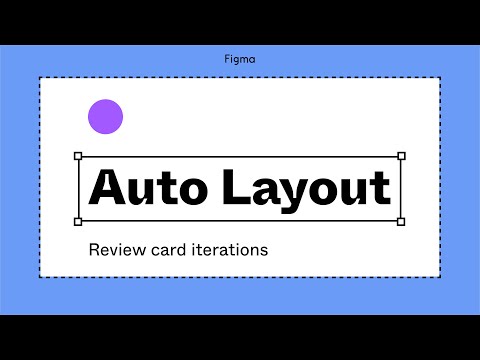#Features
Trick to Show/Hide Header on Scroll in Figma
Auto Layout chat bubble components for FigJam
“In this Figma Tip, we create an Auto Layout chat bubble to be used in FigJam. Chat bubbles outlined in this tip and some additional Auto Layout notecards can be downloaded and reused from a community file.”
FigJam tip: fun with stickies
 Remove BG
Remove BG
Remove the background of images automatically, using remove.bg’s clever AI.
Right and wrong ways to use Variants
There's a right way and a wrong way to use variants in @figmadesign.
— Ridd 🏛 (@Ridderingand) June 20, 2021
When used correctly, they can be the most powerful part of your entire workflow.
These are the 5 steps I do for every single component I create 👇
20 Figma Plugins and Tools to Boost your Design Workflow
Figma tutorial: Auto Layout review card iterations
Mock data fonts
Instead of mocking data with a bunch of rectangles in a rough prototype, use a specially designed font like Flow or BLOKK Neue.
Animation easing styles
u/TheJMoore has been posting a lot of useful content on the r/FigmaDesign subreddit lately. This one compares animation easing styles side-by-side.
Using Auto Layout to make a table
Over a year ago I made a 56(?!) second video on how to make a table using auto layout. Since then Figma has released a ton of amazing updates, like variants! Here's a 55 second video on a simple way to make a table with auto layout and variants pic.twitter.com/nZ33gPqSzq
— Figma:55 (@figma55) June 16, 2021
Update to font fallback in FigJam and Figma
Introducing a timer to FigJam
Swap your individual variant properties from the right-click menu
Calling all @figmadesign component experts – you can now swap your individual variant properties from the right click menu 🪄 pic.twitter.com/TpGu9QfgQP
— luis. (@disco_lu) June 9, 2021
Editor Quality Updates
Desktop App for Apple Silicon
Create new files in Figma and FigJam
Figma set up figma.new and figjam.new domains as shortcuts for creating new files.
#FigmaTip:
— ˗ˏˋrogieˎˊ (@rogie) May 25, 2021
type in https://t.co/3RpjqeiyAf to create a Design file.
type in https://t.co/juHYiR1glm to create a FigJam file.