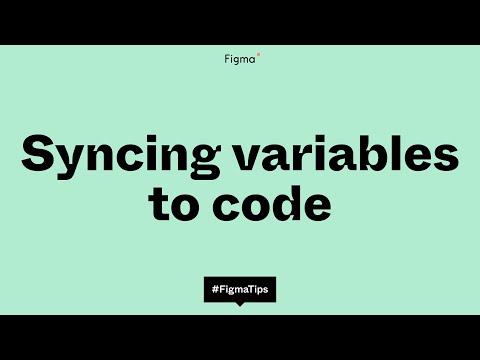#Features
Figma Tip: Syncing variables to code
Gerard walks us through the Variables API, showing how it can keep values in sync with your code base and how applications such as StyleDictionary can transform them into usable code for multiple platforms. See the repository with GitHub Actions workflow examples.
Inspect Designs in Figma
Even while the new Dev Mode replaced the old Inspect panel, all information is still available regardless of your plan, seat type, or file access. This tutorial covers inspecting designs in Figma, depending on your plan and access level.
Hardest Problem in Computer Science: Centering Things
Niki Tonsky claims that “we, as a civilization, forgot how to center things.” As always, his essay gets into nitty-gritty design details in the most hilarious way. He explains how CSS, font metrics, and icons get in the way of centering things and what designers and developers can do about them.
 Progressive Blur
Progressive Blur
Confusingly enough, this new plugin by Anh is unrelated to another plugin with the same name I shared in issue #160. See examples on Twitter and choose which one works best for your needs.
 Variablize Text Styles
Variablize Text Styles
Scan local text styles, convert their properties into typographic variables, and bind them back to the text styles. Christine Vallaure recommends this plugin in her recent video and shows how to use it.
 AI Content Generator / Rewrite
AI Content Generator / Rewrite
New plugin from Meng To: “AI Text Generator is a super handy Figma plug-in made for designers who want to rewrite their text in a couple of clicks. It uses OpenAI GPT‑4 to give you smart, creative text suggestions—think names, titles, or even Lorem Ipsum dummy text—right where you need them. It automatically detects the selected text’s length and generates the perfect amount of words for your alternatives. You can also add custom prompts, which is useful for more control, generate any type of text, in different languages and amount of words.”
Typography variables: System fonts boilerplate
Luis built a starter kit for system font stacks with 123 variables, including numbers and strings for font weights in CSS, SF Pro, Segoe UI, and Roboto fonts.
Responsive Typography Using Figma Variables
Christine Vallaure shows how to use typography variables and modes to create responsive typography across different screen sizes. The video also covers applying multiple modes at once and automated typeface changes, such as for iOS and Android setups.
7 Minute Snippets: Source of Truth
Developer Advocate Jake explains some of the reasons why product experience can be misaligned between design and development. He points out that the source of truth can vary depending on the scenario, from the design system to the code in production to the design files. To find the truth, we have to ask a few questions: “What do we want?”, “What do we have?” and “What is the difference?”
Split tabs in Figma Desktop
Split tabs are now available in the desktop app! Miggi shows how to get the most out of them. Keeping split tabs with raw materials in FigJam while designing in Figma is surprisingly convenient and something I’ve been doing a lot this week.
Making landscapes in Figma
That’s a pretty cool demo of how powerful the Generator plugin is. Impressive!
Can you bring Figma or Illustrator files into Rive?
A short explainer on bringing SVGs from Figma to Rive, where you can build functional graphics with rich interactivity and animation.
What’s the recipe for a successful handoff?
“After finalizing and polishing their work in Figma, designers often expect developers to magically make sense of it. However, as that’s not usually the case, things can end up looking pretty grim. What’s going wrong?” The authors blame the outdated handoff mindset and suggest the four steps that can turn the handoff process from a potential headache into a smooth collaboration.
All the places to apply variables in Figma
Designer Advocate Hugo Raymond shows all the places where you can bind variables inside the Figma UI, including the newly released typographic variables and gradient stops.
Not seeing the variables icon?
Chad with a timely reminder that the variables icon appears only if there are variables with the right type in your file.
Accessibility Scaling
“Did you know that 1⁄4 of mobile users tweak text sizes on their phones?” I didn’t know that! In this thread, Branimir shows how to set up accessible interface scaling with the latest typography variables.
Typography Variables in Figma Are Here
Joey Banks recaps the Framework announcements. On choosing between styles and variables: “Wait, but styles don’t allow for modes, right? Wouldn’t the use of styles prevent us from switching themes or brands? Actually, this is what I’m most excited about with this update, and it’s the further positioning of how styles can be useful in combination with variables. Because all styles (yes, typography now, too!) can use variables, adjusting one variable mode within a style will adjust all variables to reflect that new mode change.”
Beneath the surface of Verizon’s approach to variables
In this session, Verizon Design Systems Leads Talia Fisher and Kshitij Tambe explain how their team implemented variables and how it’s helping them take their design system to the next level.
Design to Code: Roundtable discussion with Code Connect users
Bumble, GitHub, and HP discuss the challenges their design systems teams face in connecting design to code and share first impressions of Code Connect.
Creating a more connected design system with Code Connect
Code Connect delivers code from your design system to Dev Mode, helping developers build with consistency and speed. In this session, Jake Albaugh, Figma Developer Advocate, shares an overview of Code Connect and some tips on how to get started.