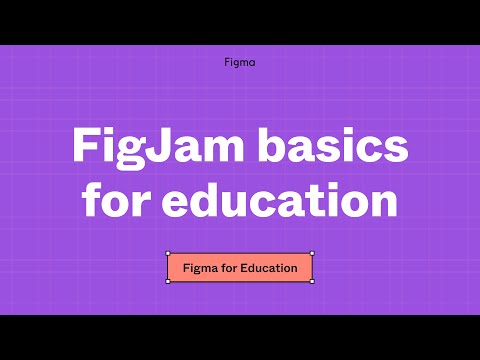#Design Tools
Quick create improvements
Create shapes and stickies faster with new auto-create prompts at the top, bottom, left, and right.
I’m thrilled today to show off what I’ve been working on @figma — making diagramming more fluid in FigJam
— Peter Damrongpiriyapong (@peterdpong) August 2, 2022
First up are improvements to Quick Create! We now try to avoid overlapping with existing objects and made sure Quick Create indicators are always shown for fast diagramming! pic.twitter.com/OUARJDrtlZ
Perfectly centered connectors
Another personal favorite! 📐 Connectors will automatically straighten when objects look center aligned — no more wonky lines!
Study Hall: FigJam whiteboard basics for education
Miggi shows how to create a FigJam file, maximize the FigJam collaboration features, navigate the FigJam toolbar, add text, images, and stickers to your file, use sections for organization, and finally, how to invite others to your FigJam file.
Why Design Systems are still disconnected
Interesting talk by Zeplin’s co-founder and Head of Product Berk Cebi on the evolution of design systems over the last 10 years, the role that design tools play in this process, and the unfortunate disconnect between our design components, code, and documentation. He suggests design tokens may be one of the potential solutions and shows how they can be used to connect the parts of the design system.
“Sketch shined a light on UX design”
I’m not a big fan of Sketch’s “Sketch vs Figma” page, but I had a big laugh over this. Highly resourceful.
Figma vs Sketch vs 🥊 Sketch vs Figma pic.twitter.com/pmIY68uOqT
— Valentin Chrétien 🇺🇦 (@valentinchrt) July 5, 2022
How to create the animated “iPad mini” text with Lottie and After Effects
The team at LottieFiles explains how to recreate an animation from Apple’s iPad mini website.
 Color Palette by LottieFiles
Color Palette by LottieFiles
Cool update to a LottieFiles plugin: “Instantly change the colors of your animation. Apply your own custom colors, or try out our carefully curated preset color palettes.”
How to build a React app fast with Figma + Anima + Strapi.io
“In this tutorial, we redesigned SVBs banking dashboard using Anima’s open source Component Library for Figma, then connected our data using Strapi’s headless CMS. Now you can launch fullstack React apps at lightning speed using the same approach.”
How we Jam: Team rituals for better design jams
Join to hear from the team at Coda and learn about their regular “design jams.” In this talk, Helena, Alicia, and Steve will share stories of using jams for everything from team building, to brainstorming without restraints, and even gathering input from the full company.
Quarterly Planning Template Set
Great set of FigJam templates that the Figma team uses for roadmap reviews, brainstorms, team retrospectives, and product roadmap timelines.
3 wicked FigJam widgets
Cool widget recommendations by Zander Whitehurst: Voice Memo, Storymapper, and FigJenda.
🎁 3 wicked Figjam widgets in @figma pic.twitter.com/3VldjuzczV
— Zander Whitehurst (@zander_supafast) June 8, 2022
SystemFlow for Figma
SystemFlow is a lightweight landing page UI kit with hundreds of components and sections that are easy to use and customize. I wrote about it back in issue 28 almost two years ago, but they’ve just released a major new version and added support for the latest Figma features. If that wasn’t enough, it also has a matching Webflow kit for building your designs.
FigJam 101: Introduction tutorial for creating flows & brainstorming
Charli Marie helps get started with using FigJam by introducing the tools for creating user flows, sitemaps, wireframes, and brainstorming activities.
Storybook Connect
“I’m thrilled to announce that Storybook Connect for Figma is now in beta. It’s a Figma plugin which brings your stories into the design workspace. That streamlines design handoff and UI review because teams can reference code components alongside their designs.”
Webflow vs. Figma (and when to use them)
Charlie Marie explains why she values and uses both Figma and Webflow in her process.
Interactive Components with Lottie files
Nice trick on using “after delay” animation in combination with a Lottie file to avoid an infinite animation loop and play it only once.
Ready for a @figma prototyping pro tip?
— Ridd 🏛 (@Ridderingand) February 21, 2022
Use interactive components w/ @LottieFiles
It's the best way to add animations to your design system
Here's how it works 👇 pic.twitter.com/A4oxSfefJW
Some gifts to celebrate FigJam’s first birthday!
Three new features in FigJam: washi tape (which was first introduced as an April Fools’ joke!), fun chat, and new stickers.
Even more FigJam improvements
More ways for teams to customize their workspace and freely express themselves: organize documents into Sections, more colors (including adding your own!), sticky note resizing, and more.
FigJam for iPad: space to explore and ideate
FigJam is now available on iPad! Beta testing was announced back in January, and I’m really glad they started with FigJam. While I can’t see myself using the iPad for high-fidelity work, it’s perfect for making low-fidelity sketches with Apple Pencil or laying out flows. See the Twitter thread by Robert Bye, Product Manager of Mobile and Desktop Apps at Figma, on making some of these decisions while building the app.
Use the latest version of widgets placed on a board
Manually update widgets that are already placed on a board.