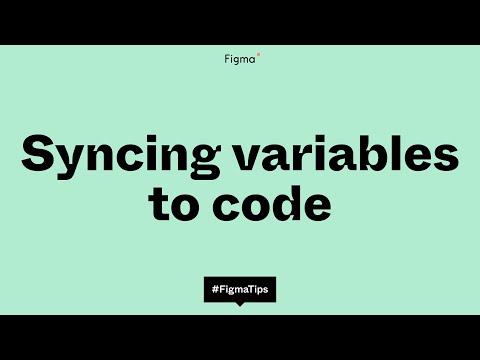#API
Introducing Embed Kit 2.0
A note to app developers: “We’re releasing a new embed kit that gives you more control and flexibility over how you embed Figma in your website or app.”
Using the Figma Library Analytics API
“The Library Analytics API, part of the Figma REST API, lets you fetch analytics data about how your organization’s design system libraries are being used. The API provides similar information to the in-product library analytics feature, but in a format that you can use to do more fine-grained, custom analysis. In this video Gerard shows how to get started with the API, and shows how you might use the data.”
Figma Tip: Syncing variables to code
Gerard walks us through the Variables API, showing how it can keep values in sync with your code base and how applications such as StyleDictionary can transform them into usable code for multiple platforms. See the repository with GitHub Actions workflow examples.
Library Analytics API
“Now, your team can access Figma library data outside of the app, so you can organize the data based on your organization’s needs. This will include component insertion, detachment, and instance data, as well as team and file-level breakdowns. Enterprise plans only.”
Updated URL structure
On April 1st, Figma makes URLs shorter and easier to read. If you call Figma’s REST APIs, embed files in your websites or apps, or use these URLs in your plugin or widget, you may need to make a few tweaks to your code.
Synchronizing Figma variables with Design Tokens
Nate Baldwin works on design systems at Intuit and writes about his experience of using Figma’s REST API to tie design tokens directly to design resources and integrate Figma as part of a CI/CD pipeline for their multi-product setup. The article is quite technical, but he explains every step of the process.
How Spotify and Encore use the new variables
“159 variables across 13 modes, totaling 1,843 values” — cheers to the Figma API!
🎨 How is @spotifydesign & Encore using the new Figma Variables?
— Shaun Bent 🇸🇪 (@shaunbent) June 22, 2023
159 variables across 13 modes, totalling 1,843 values, all algorithmically generated and pushed into Figma using the REST API triggered by changes made to our code source of truth.#Config2023 @figma pic.twitter.com/52B2SxACr7
How Magician uses Figma’s text review API
An interview with Jordan Singer from Diagram, who built Magician and participated in the text review API beta, exploring what this API enables and sharing tips on navigating the “untapped intersection of product design and AI.”
I shared Magician before, but in Jordan’s own words it’s “a design tool for Figma made by Diagram that introduces AI into designer workflows to expand your creativity and imagination as you design. It’s a magical utility that works alongside you to help ideate and inspire you with new ideas, whether it’s generating never-before-seen icons, imagery to use in your designs, or help with writer’s block.”
How we use Figma’s API to deliver design to the production
Alex Dyakov explains how his team at Yandex.Maps uses Figma API and a separate development library to export assets and styles for all supported platforms, such as iOS, Android, and web.
LIBRARY_PUBLISHED webhook now triggers on style updates
“Previously the LIBRARY_PUBLISHED webhook only got triggered when components were updated. Style updates now also trigger this, giving users more accurate insights into their library updates.” See more on how to use Figma’s webhooks.