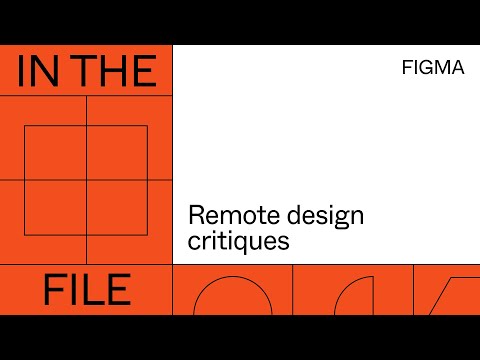#Features
New easier to read on-canvas measurement treatments
More visible white-on-red badges replaced old measurements set in red text.
Loving the new, easier to read @figmadesign on-canvas measurement treatments that shipped today! Kudos to Heather Tompkins, @rsms, @mwichary, @willyvvu, and @eymlin for working on this great improvement. pic.twitter.com/1A34S85UMt
— Tom Lowry (@negativespaceca) April 8, 2020
Selection Colors has two new tricks
Click the target icon to select a color’s objects and change only them. Hit the styles icon to create a new style with a selected color, or apply an existing one.
Selection Colors has two new tricks!
— Figma (@figma) April 6, 2020
1. Use the target icon to select a color's objects & make adjustments to just those objects.
2. Hit the styles icon to create a new style with the selected color or apply an existing style.
Try it now in a new file ➡️ https://t.co/HvZC2oh0zE pic.twitter.com/LfHi4k4xic
 Tracking
Tracking
The plugin helps you create, attach, and update tracking annotations in Figma.
 Wave & Сurve
Wave & Сurve
Create a variety of waves and interesting patterns.
 SwiftUI Inspector
SwiftUI Inspector
Copy and paste element styles from Figma files into the Xcode project.
 Filter
Filter
Apply over 30 custom filters to raster images.
 Flipbook
Flipbook
Create, preview, and export sequence animations.
@zyumbik: Implement “real” typing in the prototype
Gleb got on the challenge of implementing typing in the prototype using overlays, keyboard triggers, GIFs, and some magic. Absolutely impractical but fun nonetheless!
A question in the @figmadesign community inspired a fun challenge: implement “real” typing in the prototype! I used overlays, keyboard triggers, gif and some magic! ✨
— Gleb Sabirzyanov (@gleb_sexy) March 21, 2020
Duplicate the file to see how it works. And if you fancy it — add characters & remix! https://t.co/Os1u3KsQG8 pic.twitter.com/eCC8x9Sc3x
@rogie: Better way to swap a component
Drag-n-drop from the Assets tab is a time-saver.
🔥 @figmadesign tip:
— ˗ˏˋrogieˎˊ (@rogie) March 20, 2020
Better way to swap a component
1. Select the component you want to swap
2. Goto the Assets tab
3. Search for a component
4. Press “Option”
5. Drag n Drop component it to the component on the canvas you selected in #1https://t.co/N9mRgt9c1z pic.twitter.com/BitvwTGvBP
Modern stalking
Uh-oh, where is privacy mode when we need it!
Modern Stalking😅 @figmadesign #cloudservice #modernworkspace #comic #cartoon #developercomics #designerjokes pic.twitter.com/siMpT3wBhl
— Crystallize (@CrystallizeAPI) March 16, 2020
Designing OpenGraph Unfurls in Figma
The first video in Egghead series on building an OpenGraph image for social services using Social Branding Templates linked below.
Designing Microinteractions in Figma
Figmatch between illustrators Clare Freeman and Alicja Colon, hosted by Rogie King and Justin Mezzell on Twitch.
Remote Design Critiques
Design leaders from Figma, Apartment List, and Help Scout discuss how to set up remote design crits, offer some real examples, and share tips and tricks for success. Slides with Figma’s remote process are available on the Community.
Houston We Have a Problem: My Design File Is a Mess
Laura Escobar shares five key principles that prevent a design file from becoming the mayhem no one wants to use — using global styles, creating content structure, organizing layers hierarchically, reusing components, and following naming conventions.
Morgana D’Almeida: I tested Sketch competitors to figure out which one would be best at creating micro-interaction animations
Ultimately she went with InVision Studio, but her comparison and experience of using them is really interesting.
I tested the 3 main Sketch competitors @figmadesign @InVisionApp studio and @AdobeXD to figure out which one would be best at creating micro-interactions #animations and to then share with our UI Devs in the future.
— Morgana D'Almeida 🇺🇦 (@morganadalmeida) March 7, 2020
👩💻 and here is what I learned [thread]: 1/8
Using Figma for Card Game Prototyping
“This is a guide for using Figma and Google Sheets to rapidly prototype card games. It includes links to the tools, an overview of the key steps, and links to templates.”
Using Auto-Layout Components in Figma
Aleksei Kipin shows how to apply the Atomic Design approach to creating Figma components.
Sketch and Figma Have Been Doing Symbols Wrong — Proposing a New Way
A valid point that specifying an element as a component and then detecting all the places where it has already been used would be a great alternative to the existing approach of defining components before using them.
New Release: Hand Tool
“You can now activate the Hand Tool with a click in the toolbar or by pressing H, as well as by holding the space bar. This lets you pan with one finger instead of two on laptops with touchscreens.”
Today We’re Introducing a New Prototype Sharing Permission
Sharing prototypes without giving access to their design files was released after being announced at Config.
We heard your feedback: today we’re introducing a new prototype sharing permission.
— Figma (@figma) February 27, 2020
Now, you can share *just* a prototype without giving clients and stakeholders access to the underlying design files. pic.twitter.com/vWxfbGpYn2