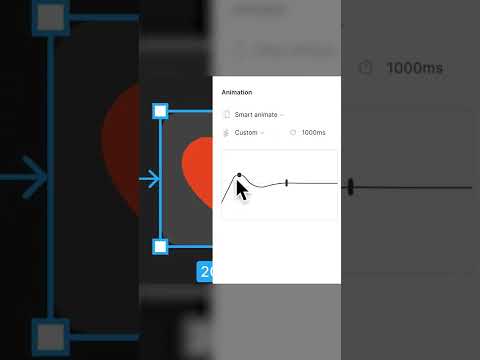#Features
Playing around with Slot method, component props, and interactive components
Miggi plays with component properties, Auto Layout slots method, and Interactive Components to make some fun modular content prototypes.
Interview with Jordan Singer, founder of Diagram
This Week in Startups interviewed Jordan Singer, founder of Diagram and creator of the Automator plugin.
Full-scale expression with Grilli Type
An interview with Thierry Blancpain, co-founder of Grilli Type, one of the font foundries that were a part of Figma’s variable fonts beta.
Truncated text shortcut
Another great shortcut from Miggie to avoid going into the advanced type settings menu — click on the “Fixed size” icon while holding Option (Alt) to enable truncated text. (With so much free space to the right, I wonder what’s the justification for hiding this option in the menu.)
Option (alt) + click on 'Fixed' text to convert text field to have truncate text behavior in @figma. #figmatip pic.twitter.com/aDhkDL7b3j
— Miggi (@miggi) May 19, 2022
Default Auto Layout values
Cool minor improvement — default Auto Layout value now reflects the Big Nudge number instead of being hardcoded to 10 pixels. You can change it in the Preferences → Nudge amount.
Did the default values in Auto layout change to your nudge amount before or after @figma #Config2022? pic.twitter.com/1OWEQVsiRr
— Dan Eberhardt🏊🏻🚴🏻🏃🏻 (@incontrast) May 15, 2022
Auto Layout spacing mode
Miggie with a pro tip on Auto Layout — typing in “auto” as the spacing value will change the spacing mode from Packed to Space Between.
One more late night @figma auto layout tidbit.
— Miggi (@miggi) May 19, 2022
If you type in "auto" as the spacing value, it will change the behavior from packed, to space between! pic.twitter.com/rnW1oqoOPy
Auto Layout Cheat Sheet
Molly Hellmuth discusses five major changes to the Auto Layout introduced at Config 2022.
Component Properties walkthrough
To answer some common questions about Component Properties, Tom Lowry re-recorded the little run-through that he did during one of the breaks at Config.
Slot components after Config 2022
Ridd is rethinking his approach to content systems with the introduction of Component Properties.
Config was a gamechanger for "Slot" components...
— Ridd 🏛 (@Ridderingand) May 19, 2022
They're now more powerful than ever and I'm starting to rethink how I approach content systems in Figma...
Time for a deep dive👇 pic.twitter.com/1mID6OkAwV
Creating a button component set
Joey Banks creates a button component using both Variant Properties and Component Properties.
Creating a button component set in @figma, using both Variant Properties and Component Properties 🤓: pic.twitter.com/RhoB8WpXrH
— Joey Banks (@joeyabanks) May 19, 2022
Top 10 Figma plugins to amplify your workflow
The team at One North discusses ten of their favorite plugins.
A step forward in our accessibility efforts
Figma announced a prototype screen reader beta that includes support for text notes, alt text for images, and the ability to interact with and navigate through prototypes with buttons and keyboard actions like tabbing.
More ways to use widgets in organizations
Now organization admins can better control which widgets are available to their organization’s members.
Figma menu update
The main menu order was updated to reach full parity between Figma and FigJam.
Branch merge stability fixes
Figma fixed a number of bugs that should make your branch merges go a lot smoother.
Testing Figma Components
Nathan Curtis wrote a really detailed 3‑part series on building a workflow to assure the quality of design system assets.
Figma Community Awards 2022
Congrats to all ten winners! Highly recommend going through the list and checking out these fantastic resources.
Individual strokes
“Say goodbye to your drop shadow hacks. Now, you can apply individual borders to customize tables, lists, and single-sided panels.” This is one of my favorite updates!
Spring animation in Figma
Create more natural and fluid transitions for your prototypes with spring presets or a custom animation.
Dark mode in Figma
It’s finally here! Pro tip: open the Quick Actions panel (Cmd-/) and type “dark” to switch quickly and avoid going through nested menus.