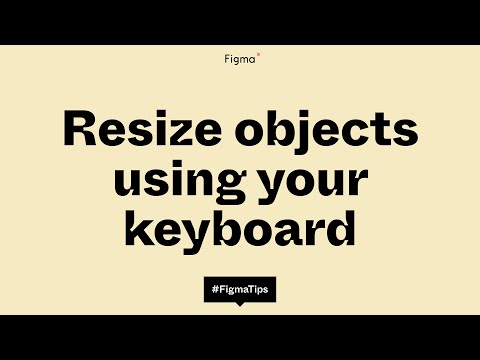#Features
FigTree
While the community file is super simple, I love how its prototype is used as a quick landing page, with links and animations. Fast and scrappy!
Introducing FigTree!
— Jed Bridges (@JedBridges) January 5, 2023
A @figma Community file that helps you create and share your social links page. https://t.co/FWKWRlJXsE
Checkout my FigTree: https://t.co/xJlgc5sLE6 pic.twitter.com/r0CCj9rb7V
Figma Interactive App Navigation – Tab Bar Tutorial
A quick tutorial for creating and prototyping a tab bar menu.
Loading indicator
Vijay Verma with a smart workaround for rotating an object reflection with the key object. (And here is another one, if that wasn’t enough!)
Here's a small loading experiment I did last week in Figma. Shared behind the scene below 🙂 pic.twitter.com/Ban1wb24sC
— vijay verma (@realvjy) January 2, 2023
Managing gradients in Figma
Miggi with two great tips on managing gradients. I wish we didn’t need to resolve to a 100 pixels square hack, but often it gets the job done!
Someone asked yesterday about managing gradients in @figma, here are two ways to handle.
— @miggi@masto.ai (@miggi) January 5, 2023
1. Double click on a gradient stop to distribute evenly.
2. You can nudge / big nudge gradient stops. On 100x100 square, I can move over 5 times in nudges of 10 to get placement at 50%. pic.twitter.com/SqkwTPHxcc
Prototyping overlay transitions in Figma
Miggie shows how to prototype overlay transitions for thumbnails using interactive components. This tutorial is intermediate and covers the use of overlays, Auto Layout, interactive components, and placing images.
Tips for presentations
Anthony gives a tip on adding prototype scrolling and interactive components inside your Figma presentations.
Creating duotone icons
Ana is building off of her tip on creating nested icons that preserve color overrides, and now makes them duotone.
Resize objects using your keyboard
Chad with a quick tip for resizing objects in Figma using your keyboard instead of the design panel.
Animated Mesh Gradients in Figma
If programming shaders is a bit too much for you, check out this video on how to create an animated mesh gradient in Figma with a combination of a few plugins and built-in tools.
Shaders
Dan Hollick with a fantastic deep dive on shaders. While this specialized area of graphics programming may seem too niche, shaders have been gaining popularity in UI design for animating gradients and creating cool special effects. In Figma, you can play with shaders inside Rogie’s popular Noise & Texture plugin.
You can read the unrolled version of this thread here: https://t.co/nSJsBnSzDM
— Dan Hollick 🇿🇦 (@DanHollick) December 15, 2022
The Easy Way to Build Responsive Components
Joey Banks is back with a bit of advice on his new approach to using Auto Layout for building responsive components. “With my approach today, I first like to drag out an unfinished component instance and stretch it in bizarre and unexpected ways to see what happens. If I can make this component work as expected in the strangest sizes, I’ll feel confident that it’ll work for nearly all situations.”
 Noise & Texture
Noise & Texture
Rogie’s plugin for generating tiling noise and textures for fills and strokes is finally out of beta and publicly available. It’s essential for any illustration or art work. Check out a video walkthrough and upvote it on ProductHunt.
Office hours: Prototyping like a Pro
“Prototyping in Figma just got an update. In this livestream, Designer Advocate Ana Boyer and Product Designer Nikolas Klein will walk you through adding videos to prototypes, how to build and edit multi-flow prototypes, faster, and demonstrate how to bring others along. Community members Mirko Santangelo and Jannis Smesny will also join to demo how they use the new features.”
Design System Overrides
In a short thread, Nitish Khagwal explains how instance overrides work in Figma.
Must know – @figma Design System Overrides
— Nitish Khagwal ✨ (@nitishkmrk) December 5, 2022
thread 🧵 ... pic.twitter.com/pQK87fGZyE
How Magician uses Figma’s text review API
An interview with Jordan Singer from Diagram, who built Magician and participated in the text review API beta, exploring what this API enables and sharing tips on navigating the “untapped intersection of product design and AI.”
I shared Magician before, but in Jordan’s own words it’s “a design tool for Figma made by Diagram that introduces AI into designer workflows to expand your creativity and imagination as you design. It’s a magical utility that works alongside you to help ideate and inspire you with new ideas, whether it’s generating never-before-seen icons, imagery to use in your designs, or help with writer’s block.”
Team and Project Transfer
“Customers can collaborate confidently with agencies and companies, knowing that the right company can own the work. Customers on Professional, Organization, and Enterprise plans can now transfer teams and projects from one company to another in a few clicks, and customers on Organization and Enterprise plans can receive transfers.”
Native spell check is now available in Figma and FigJam
Review and fix spelling errors without relying on plugins! Works with any language supported on your operating system. Developer Advocate Jake Albaugh shared that they’re also moving the text review API out of beta — now plugins can highlight text and make suggestions (more on this below). See also early ideas for this launch that helped shape the concept but didn’t make it to the final campaign from Brand Designer Remilla Ty. For tips on using a spell checker, check out a short thread by Molly Hellmuth.
Speed up prototype creation
“You can create connections from multiple objects to the same destination frame at once — saving you time and effort when building out your prototype flows. To do so, select multiple starting hotspots on your canvas, then click and drag the + icon to the destination.” See Nikolas Klein showing the feature in action, or watch “Office hours: Prototyping like a Pro” below for a deep dive.
Create a hamburger menu transition in Figma
A short video showing how to create a hamburger menu transition in Figma.
Prototyping in Figma on Twitch
Ana and Miggie are back streaming their experiments with Figma prototypes. This time they cover drag interactions and video among other things.