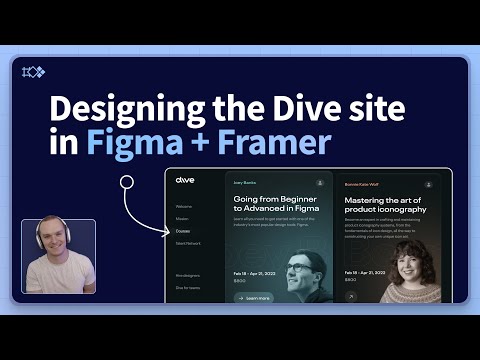#Features
Creating stunning liquid animation in Figma
Remember the gooey blobs in the previous issue? Well, Double Glitch took it to the next level with this Lava lamp demo. Beautiful effect and a very creative technique! See also this liquid swipe transition using the same approach.
Top 3 AI Figma Plugins for Product Designers
Sara Brunettini shows how AI-powered Figma plugins can be used to streamline your workflow and make the design process a breeze. “Imagine AI assisting with repetitive tasks like naming layers, designing light/dark modes or even generating micro-copy for you. And the best part is these plugins integrate seamlessly with Figma.”
Gooey blobs in Figma
Pretty cool tutorial and community file on creating custom animated blobs without any plugins. A really smart technique combining blur with classic dodge & burn!
How to create these gooey blobs in @figma ? Two ways:
— Double Glitch 🇺🇦 (@double__glitch) January 25, 2023
1. Grab my ready-to-use community file https://t.co/dVMwkCcy11
2. Follow the tutorial in this thread.
Lets go! ⬇️ pic.twitter.com/nCE2SjA88f
Magician enters public beta
“A magical AI-powered design tool for Figma” is now available to the public with a 7‑day trial.
🪄 We're finally ready to release the public beta for Magician, a magical AI-powered design tool for Figma.
— Diagram (@diagram) January 24, 2023
Try for free → https://t.co/qtxyyKmhyF pic.twitter.com/41Ze81YHq2
7 things I learned the hard way updating my design system
Epic thread by Molly Hellmuth on the best practices for using property, variant, and Auto Layout features. She just rebuilt her popular UI Prep design system with the latest Figma features and learned a lot in the process.
💡Figma tips: 7 things I learned the hard way updating my 2023 design system.
— Molly Hellmuth (@molly_hellmuth) January 26, 2023
Keep reading to learn new best practices for Figma’s latest property, variant, and auto layout features!.. pic.twitter.com/IFEWBhkgNb
Analyze engagement with Mixpanel
The new integration lets you embed a Mixpanel preview in FigJam to bring data into your whiteboarding sessions. File previews are automatically synced with Mixpanel so the latest data changes in Mixpanel will be reflected in FigJam.
Comments Batching and Rich Text Support
Comments now support rich text (bolding, italicizing, strikethroughs, links, and lists), and notifications are batched for all comment threads you’re not actively involved in.
How Figma apps have changed in 2022
Robert Bye reflects on his first full year at the new Figma Native apps team and how much their desktop, iPad, and phone apps have changed in 2022
Reflecting back on my first full year at Figma it's amazing to see how far the new Native apps team has come, and how much our products have improved.
— Robert Bye (@RobertJBye) January 20, 2023
Take a read to see how our desktop, iPad, and phone apps have changed in 2022.
Testing components
Clara Ujiie came up with a simple workflow for visually testing components. (The same tutorial is available as a Twitter thread, if that’s your jam.)
Cool glowing button
Vijay wrote a step-by-step guide on making a button with a cool multi-color glowing effect.
I always wanted to mask the gradient to create a button like this in @figma. Finally, I found a solution. Here, Sharing the behind-the-scenes and video tutorials to create this cool button.😍 pic.twitter.com/ldzOSVAodb
— vijay verma (@realvjy) January 17, 2023
Tips for creating and presenting slides
Ana Boyer with tips for using Figma for presentations.
Some #FigmaTips for creating and presenting slides in Figma! 🧵
— Ana Boyer (@_AnaBoyer) January 19, 2023
Managing Styles
Luis is experimenting with a different way of managing styles in Figma. He argues that bringing styles a lot closer to their usage makes it easier to understand the context.
I'm playing around with the idea of managing styles in Figma slightly differently
— luis. (@disco_lu) January 17, 2023
Let's take a look at:
• Styles as components
• Contextual, semantic styles
• Simulating "aliases"
• HSL colours
🔎 pic.twitter.com/ZIA7qzI7Hl
Learn how to create “Linear gradients”
In this tutorial thread, Fons Mans walks through the steps of creating Linear-like gradients. The community file is available as well.
New Tutorial! ✨
— Fons Mans (@FonsMans) January 17, 2023
Learn how to create "@linear gradients" with @figma in just a few easy steps.
Let's get started 👇 pic.twitter.com/08wGSA9Ij1
Designs with context = better collaboration
Jackie Zhang writes about approaches to enhance team communication through logically structuring Figma files, labeling and annotating your designs, and hooking up all your files in a single FigJam flow. I particularly like the last recommendation and going to try it on the next project.
Hackerman 1977
An adventure game made with Figma prototyping tools.
Designing the new Dive website in Figma + Framer
Ridd just launched Dive with an amazing lineup of design educators. In this tutorial, he designs the new Dive website and shows how his use of components to speed up workflow in Figma, talks about visual design principles and his approach to UI design in Figma. Lastly, he shows how easy it is to go from Figma to Framer to a published website.
Improvements to library updates
Now it’s easier to track changes to components and styles. A new icon shows when styles or instances have changed, lets you accept changes for individual instances or layers, and even shows a before vs. after preview! See a quick demo by Jacob Miller.
 WebP Generator
WebP Generator
If you’re still relying on JPGs and PNGs, it may be time to give WebP format a try with this plugin!
 SpellCheck
SpellCheck
Along with its basic built-in spellchecker, Figma introduced a new API opening the door to more advanced tools. SpellCheck is a commercial plugin offering a bunch of features, like checking an entire project, building a personal dictionary, detecting ”Lorem Ipsum”, auto-correcting typos, and supporting multiple languages.
4 Tricks for Flawless Figma to Framer Export
A few tricks for successfully exporting Figma mockups to Framer. In the end, it all comes down to using flexible and consistent structures in Figma that translate to code in Framer really well.