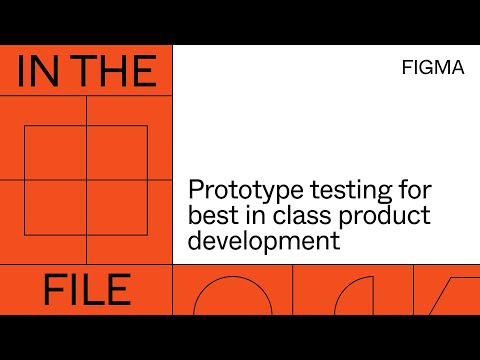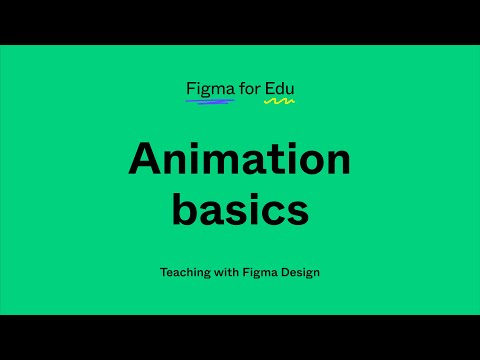#Features
A redesigned sticky note curl
Such a fun thread by designer Jakub Świadek on how the FigJam team redesigned the sticky note curl. See also another thread by Noah Finer on how it was implemented with CSS and SVG animations.
We're on a roll over here at @figma... we’re launching a redesigned sticky note curl today. Here’s why we’re excited about this tiny little design detail. pic.twitter.com/duFnHshOGc
— Jakub Świadek (@jakub_swiadek) March 16, 2023
Structure your ideas with tables in FigJam
“Now you can create tables in FigJam right from the bottom tool bar. Organize information and ideas in custom-sized tables to build project plans, decision matrices, pro/con lists, and more.” Check out a quick demo video and read the blog post on how the product team arrived at the approach, tackled multiplayer bugs, and finessed design details.
LabKit
The level of customization to virtual spaces that this kit provides is mind-blowing. Make sure to watch the video on the homepage! “LabKit offers a new collaborative way to create digital experiences using Figma and FigJam. Our highly detailed vector components come with loads of easy-to-use variants for customization. Everything you find is designed with joyful multiplayer interactions in mind.”
CSS syntax is now supported as fill input
Figma always supported #RGB and #RRGGBB CSS syntaxes in color fills, but now you can also use rgb(), rgba(), hsl(), and hsla(). Pretty neat!
New ways to find, share, and sell resources on Figma Community
Paid resources are finally available on Community! The days of dealing with license keys, paying through 3rd-party websites, and importing downloaded files are over. As a customer, you can try most resources before buying, and if something went wrong easily apply for a refund.
While this release makes the whole experience much smoother for end users, it’s a huge change for Community creators — “there’s no dealing with payment integrations, license keys, emailing files, or even managing refunds — just set your price, publish, and start earning”. A few years ago, I was delighted to learn that some creators earn a living from selling Figma plugins and resources. This will become much more common now because of additional exposure and a lower barrier to entry. There has never been a better time to start contributing to the design community.
DreamCanvas: a FigJam plugin for fine-tuning Stable Diffusion
A demo of a really smart FigJam widget that lets you collect data onto the canvas, fine-tune a model, and keep that tuned model directly on the canvas to generate new images: “With a few simple API endpoints (/train, /status, /imagine), I made a multiplayer-enabled (!) canvas that had live-trained ML models living in it. Many people can come together and try out the model, you can alt-drag trained models to try out explorations without losing your history, you can mark it up with pencil drawings and stickies and do anything else you’ve gotten used to in FigJam and Figma.”
Spatial animations
If that game wasn’t enough, check out these spatial 3D animations made using SkewDat plugin. There is a tutorial as well.
Single-player Tic Tac Toe
Honestly, at this point, I gave up on trying to understand how Double Glitch creates their prototypes. All possible Tic Tac Toe moves were manually tied together in this prototype, which is an incredible amount of work. Make sure to get a copy of the file and look under the hood!
In the file: Prototype testing for best in class product development
“Hear from Sprig’s Product & Designs teams to learn actionable steps to incorporate user feedback as a core part of your design process in Figma.”
Structuring a good component library
Luis shares a few tips on structuring library files. He recommends optimizing variants for searching and usage rather than maintenance, and suggests this file structure: Page → Section → Variant. Also, check out his other thread on naming and splitting your library files.
We spend a lot of time talking about component structure, but the library files themselves are often ignored
— luis. (@disco_lu) February 27, 2023
So what goes into structuring a good Figma component library?
Here are a few tips, hopefully a good starting point 📈 pic.twitter.com/2zL7xk9eSx
Behind the scenes: international keyboard shortcuts
This is my favorite kind of blog post! Software Engineer Dorothy Chen went down the rabbit hole of international keyboards and emerged from the other side in November when Figma shipped keyboard shortcuts support for a set of non-US QWERTY keyboards. Lots of fascinating details, and the story about the new uppercase eszett character is wild!
Enabling libraries at the workspace level
On the Enterprise plan, organization admins and workspace admins can now enable libraries for all files in a given workspace. On the Organizations plan, organization admins will see an updated layout for the libraries tab in the admin settings.
Smoother prototyping
Minor performance update that makes animations of interactive components in prototypes much smoother and faster.
Figma for Education: Prototyping with Figma 101
“This workshop will be a deep dive into the prototyping features in Figma. We will cover many of the basic frame-to-frame navigation prototypes for devices, and touch upon some of the more advanced capabilities that you can unlock with video, interactive components, and sections.”
Figma for Education: Presenting with Figma
“We will leverage Figma’s native prototyping capabilities to demonstrate how to collaboratively design slide decks, as well as utilize FigJam’s whiteboards to present ideas while others follow along and give feedback. You can use these techniques to give interactive presentations, engage your audience (or students), and communicate your content clearly and compellingly.”
Figma for Education: Animation basics in Figma
“In this workshop we will cover how to apply motion and animation when prototyping with Figma. We will cover concepts like transitions, delays, timing, smart animate, and interactive components.”
Figma for Education: Learning Auto Layout
In this series for educators and students, Miggi introduces Auto Layout features and covers best practices and tips for designing layouts that can change with their content.
Performance improvements for admins
“For Organization and Enterprise customers, we improved how the members table in the admin console loads. The new experience starts rolling out today for organization admins and workspace admins. As a result of the change, the members table should load much faster for Figma instances with more than 1,000 users.”
Videos in prototypes just got better
Prototypes are now even more powerful, with new ways to upload, edit, and interact with videos. See demos at Figma’s Twitter thread and try it out in the playground. Great follow-up update to the release of videos in October!
 Wrap in a Section
Wrap in a Section
Speaking of sections in Figma, here is a plugin for you: “Wrap a new section around layers you’ve selected, or adjust the size of an existing section. Customize the spacing around selected layers, change the color of the section, and add additional titles and subtitles.”