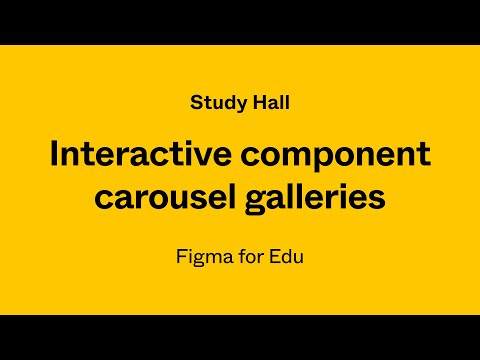#Features
Hold Shift to align to objects’ respective frames
“When you select multiple objects across multiple frames, holding Shift now gives you the option to align those objects as groups within their respective frames.”
Perform mixed math in vector edit mode
“When you have multiple vertices selected in vector edit mode, you can now type Mixed + [value] into the X or Y input box to add the same value to each vertex.”
And a niche usability treat: we’ve added support for mixed math while in vector edit mode. Select multiple vertices or bezier handles and modify them all at once with MATH. pic.twitter.com/aSmSnyWhjT
— merp 👾 (@mollymerp) May 18, 2023
Announcing FigJam screen reader support
After adding screen readers support to Figma prototypes last year, now it’s introduced to FigJam. With this update, screen reader or keyboard users can move focus around the canvas, as well as between different menus and screens, to create, edit, and read out content. I love how these improvements make FigJam better for everyone: “Users can now navigate FigJam files using the Tab key to jump between objects on the canvas, as well as between text nodes for efficient editing. Hold Shift-Tab to tab in reverse.”
The accessibility team also shared a few tips on making FigJam files more accessible: provide “alt” text to images, use Sections to group content, numbered lists to describe order, and underscores to communicate fill-in-the-blanks.
 Destroyer
Destroyer
Let Destroyer recursively detach instances, remove Auto Layouts, and detach Styles within your current selection so you can iterate faster. When working collaboratively and wishing to quickly try out an idea, it’s always a hassle to detach the component and remove Auto Layouts.
 Include
Include
Include is a tool built by eBay to make annotating for accessibility easier — easier for designers to spec and easier for developers to understand what is required. The intent is to have accessibility considerations included during the design phase of any project and to help with the designer-developer collaboration.
Study Hall: Interactive component carousel galleries in Figma
In this Study Hall, Miggi shows how to make Interactive Component carousel galleries.
10+ new features and integrations in FigJam
A big update to FigJam — custom templates for your team, stamp your teammates’ faces to files and tag them with @mentions, emoji picker opens by typing a colon (“:”), custom color palettes (coming soon), UserTesting and Great Question integrations, Productboard widget, and new tunes! Also, explore new world-class teams’ templates and see a thread by Cai on the Figma design team’s rituals and templates they use in daily work.
Today we added 10+ new features and integrations to help you work your way in FigJam, including...
— Figma (@figma) May 9, 2023
1. Custom templates
2/3. Team face stamps and @ mentions
4. Custom colors (coming soon)
5. Emoji picker
…and more!https://t.co/osvMlinXQk pic.twitter.com/cmqcqBLTHB
Small but mighty improvements to FigJam
In addition to a bigger release, there are a bunch of good quality-of-life improvements: toggling between thin and thick markers with Command–B (lovely animation!), an addition of Paste to replace (Command–Shift–V) command to FigJam, and connecting two objects by simply clicking on one object followed by clicking on another.
How plugins work
Fascinating comments from Sho Kuwamoto, Figma’s VP of Product, on how plugins are implemented. Each plugin runs in a security sandbox — “We actually took a JavaScript VM, compiled it down to WebAssembly, and then we run that VM inside of the browser. So it’s a completely separate engine than the native JS engine. For security reasons, we don’t want two scripts running inside that VM, because then the two scripts could potentially have access to each other. And we don’t want to run two instances of this VM, for memory reasons.” 🤯
The reason we don't let you run two plugins at a time is performance + security.
— Sho Kuwamoto (@skuwamoto) May 3, 2023
Each plugin runs in a security sandbox that works in a kind of crazy way.
 TransformMe
TransformMe
A new plugin for manipulating design elements to achieve interesting visual effects. “The plugin provides a wide range of features, including effortless horizontal and vertical movement, adjustments to size in both dimensions, rotation, duplication, and more.” See the demo video to come up with ideas for specific use cases.
Automator use cases
Great examples of automating grunt work with the Automator plugin.
Follow up to last week's tweet about @Figma / @diagram automations. Here are 6 I use regularly:
— Greg Huntoon (@GregHuntoon) May 3, 2023
1. Set component property
2. Replace selected text
3. Reverse layer order
4. & 5. Add/remove auto layout to selected frames
6. Count selected objects
Alright, let's break them down... https://t.co/hVWMMNpxdG pic.twitter.com/wWI3eKlol2
Creating components
A new video from Figma is going back to basics — what components are, why we use them, and how to create them. See also a couple more new tips on Component properties and Variants.
Figma Parallax Effect
“Learn how to create an immersive parallax effect right inside Figma, in less than 15 minutes.”
Create an adjustable progress bar in Figma
Learn how to build a dual range slider that is adjustable using Auto Layout so you don’t have to create a ton of variants to show different options.
Cascading Components — A way to organize Figma component variants
In this guide, Bruno Temporim Carneiro shares a method for structuring Figma components through nesting and organizing variants. This approach allows for easy modification and updates to components.
3D Abstract Loader
Tutorial from Samarth Jajodia on creating a cool animation with a few shapes, gradients, and blend modes with Smart Animate.
Liquid mesh gradients
Cool technique from Nitish Khagwal for creating animated liquid mesh gradients.
How I create liquid mesh gradients in @figma without any plugins, a thread 🧵... pic.twitter.com/5Vhm02h0FP
— Nitish Khagwal ✨ (@nitishkmrk) May 3, 2023
Mirrored components
A simple but fun technique for creating cool animations with mirrored components.
Random silly Monday fun in @figma with mirrored components pic.twitter.com/jfFRgvzCFN
— Double Glitch 🇺🇦 (@double__glitch) May 1, 2023
Sticky scroll
A quick demo of the sticky scroll feature introduced as part of the recent Little Big Updates.
Micro animations in Figma
Lauren shows how to create a micro animation (also known as micro interaction) using a heart icon. These interactions add a really fun touch, and I love that the tutorial uses a heart icon from another tutorial by Miggi.