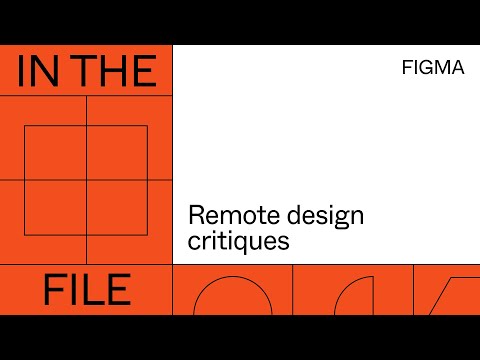#Collaboration
 Ditto
Ditto
Manage the words across your team’s product with a central source of truth.
Pixelic
Pixelic is a collaborative workspace for Figma users to sync Figma pages, manage frame-level versions, exchange feedback, and manage design tasks in one place. Post ”When Figma isn’t enough for product teams” shares their vision on how a “third workplace” for Figma users could help designers save time and work better. Looks really promising.
Designing a Workflow for the New Normal
Christine Lancaster thinks Figma is the right fit for designing in the challenging times of 2020. “Down with design elitism and preciousness. Let’s include the copy writers, the dev team, the client, the PMs, the whole shebang in our design process. Better collaboration means we end up building the right things for the right people.”
How to Pair Design (and Convince Your Boss to Invest in It)
Nina Mehta from Mailchimp discusses what design pairing is, how to structure it, and tips for convincing your boss that it’s a good idea. This is a recap from a livestream featured in Issue #13.
10 Designers Share 10 Reasons Why Figma Is an Essential Tool for Design Collaboration
Because of COVID-19, the design team at YML had to adjust quickly to a new reality of remote work. They switched from Sketch to Figma as so much of their work relies on collaboration, and now their team shares why.
In the File: Going Further with Pair Designing
Design leaders Nina Mehta from Mailchimp, Hareem Mannan from Segment, and Katarzyna Babula from Gusto discuss how to solve problems faster through pair designing.
While stuck at home, this VC built a virtual version of Silicon Valley
A shared Figma community project Stay at Home Valley got featured in Fast Company. The article highlights lots of smart details, so it’s worth checking even if you saw the project before.
How to run a remote brainstorm
The team at Figma is exploring ways of working remotely. Alia Fite shares some ideas on how to kick off and run a remote brainstorm session.
Keeping that tight-knit feeling, at a distance
After starting working remotely during the pandemic, Figma’s top priority has been finding ways to stay connected while far apart. This article shows how they are making a remote team still feel real.
Feedback Kit
Feedback Kit by Mixpanel helps you ask for the type of feedback you need in a reliable and methodical way, while giving your team the tools to provide feedback in the way you’re asking for.
Remote Design Sprints
Figma’s online event with Cheechee Lin from Dropbox and Viktoriia Leontieva from Microsoft, discussing how their teams perform remote sprints and share the ins and outs behind their community templates, designed to help teams who are adjusting to remote design.
Remote Design Resources from the Community
Figma Community is coming together to share resources, learnings, and best practices as we learn new ways of working together remotely.
Modern stalking
Uh-oh, where is privacy mode when we need it!
Modern Stalking😅 @figmadesign #cloudservice #modernworkspace #comic #cartoon #developercomics #designerjokes pic.twitter.com/siMpT3wBhl
— Crystallize (@CrystallizeAPI) March 16, 2020
Remote Design Critiques
Design leaders from Figma, Apartment List, and Help Scout discuss how to set up remote design crits, offer some real examples, and share tips and tricks for success. Slides with Figma’s remote process are available on the Community.
Figma Flow: Developers & Designers Speaking in One language
An interesting model for collaboration in Figma, borrowing the best practices from the software development world. It defines a process where the team is solving one problem at a time by structuring the project in a specific way, applying naming conventions, and using version control.
An interesting discussion about working in private when you’re not ready to share results with the team
A common approach seems to be using a separate private project for experimenting and then moving finished work to a public place. Figma designers use this approach internally as well.
In all seriousness there is a place for collaboration and there is a place for heads down work. I hope Figma can support this.
— Tuhin Kumar (@tuhin) January 17, 2020
At minimum hiding cursors would be a start (does that exist already?).
cc @nlevin @rsms
Figma’s killer feature hasn’t even been built yet
A fascinating look at how Figma can evolve from a design tool to a visual communication and collaboration platform. Tom Johnson writes about use cases that are not possible today, but it’s exciting to think they might become a reality one day.
How to do content design / UX writing in Figma
5 practical lessons for content designers on working content-first, collaborating with product designers, and using Figma to its wordiest potential.
Beyond multiplayer: Building community together in Figma
Introducing a redesigned workspace with a focus on the people in your team and Figma Community, “a public space where you can now publish live design files that anyone in the world can inspect, remix, and learn from.”