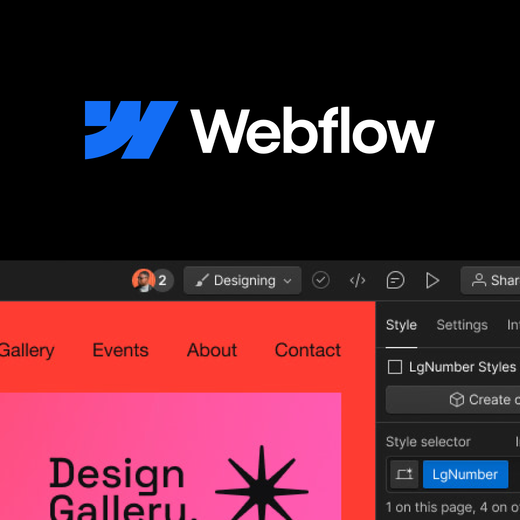The future of Figma. Color Wheel. Gradient Map.
Sponsor
Creative power that goes beyond templates
You design, we generate the code — for everything from fully custom layouts to complex animations, then publish straight to the web or export clean, semantic code for production.
App Updates
Team and Workspace Default Modes
On Enterprise plans, workspace and team admins now can set default modes for a variable collection. This allows new files to open with the default variables modes set by the admin.
What’s new
Figma’s future is about far more than design — or getting acquired
Harry McCracken published a big story about Figma and Dylan Field at Fast Company. It talks about Adobe’s acquisition and what it could mean for both companies, the future of design in the era of AI, the origin story of Figma, and their big ambition to “make creativity the new productivity”.
Color Wheel — Color Palette Generator
The new page from Figma nicely explains different ways to build a color scheme (see also the book “Interaction of Color” by Josef Albers) but falls flat when it comes to color models and contrast — I wish this discussion didn’t stop at physics and involved human perception and modern tools. The generator also exists as a plugin, and that’s where it comes handy.
Using Figma
Ultimate guide to baseline alignment using Figma’s auto layout
Baseline grids are hard to implement and their value is debatable, but I still irrationally love them. This article outlines a smart approach to using Figma’s vertical trim and Auto Layout to create reusable blocks for a baseline grid.
Organizing project files and pages
Lee Munroe shares some ideas on using file templates to organize pages for projects in Figma.
Fun buttons
Rogie with a mini-tutorial on making Mario Kart-inspired resizable buttons with fun shapes.
FigJam tutorial: User journey mapping
“Need help aligning on what to build next? When product teams need to figure out what to prioritize, user journey maps can help them see where their attention is needed most. In our new user journey map video, we’ll show you how to quickly customize a user journey map session using templates in FigJam.”
Using video in Figma prototypes
Miggi shows how to incorporate video prototyping into your designs and make interactive presentations. “Using video in Figma prototypes can create a more realistic experience, and add a level of polish when testing designs. We will dig into some real-life examples and walk through the many ways you can interact with, and use video to drive your interactions. We’ll cover aspects of video prototyping such as adding video to the canvas, previewing and adjusting video on the canvas, state management and video continuity across frames, and advanced interactions like “when the video hits”.
Plugins
 Gradient Map
Gradient Map
Vijay Verma made a new plugin for adding a color gradient map effect to your graphics. As expected, it comes with cool predefined gradients created by him to get you started.
Simple and focused plugins
Some great recommendations for quality unitasker plugins in Fons Mans’s comments.