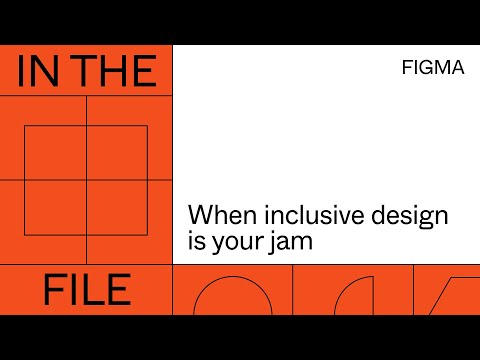#Features
Trim pass effect in Aninix
Beautiful demo of a powerful animation plugin Aninix.
Hello, @apple.
— Aninix (@AninixApp) August 31, 2022
This is an animation created with a trim pass effect that you can do directly in @figma using @AninixApp.
It's quick simple and beautiful:) pic.twitter.com/EdqoL8a6BQ
How to Hand-off UI Designs to Developers (Figma vs Zeplin)
Mizko with a new video comparing the design hand-off process using Figma vs Zeplin.
How to animate objects along the path in Figma Motion plugin
Pavel Babkin shows how to move objects along the path using the Figma Motion plugin.
 Leading Trim
Leading Trim
Trim text elements by nesting them within frames to remove space above capital letters and below the baseline. This removes the bounding box and makes text behave as every other element in your layout. See also this thread by Roman Shamin on how font metrics leading to equal space above and below the text can make digital design and development easier.
Zoom and opacity with the number keys
Anthony DiSpezio with a great tip on controlling opacity and zoom level with the number keys.
Incoming #figmatip
— Anthony DiSpezio (@adispezio) August 19, 2022
*Number keys for opacity* enabled:
- 0-9 to set 10% increments
- Tap two keys quickly for the exact %
- Tap 0 twice for 0%
- Hold shift for zoom keys⬇️
if disabled:
- 1 for 'zoom to fit'
- 2 for '...selection'
- 0 for '...100%'
- Hold shift for opacity keys⬆️ pic.twitter.com/82Et0GSV1w
Favorite keyboard shortcuts
Patrick Morgan asked designers about their favorite Figma shortcuts and shares the top 10 recommendations based on 220+ responses.
I asked designers for their favorite @figma keyboard shortcuts.
— Patrick Morgan (@itspatmorgan) August 15, 2022
220+ responses and hours of synthesis later...
Here are the top 10 keyboard shortcuts to supercharge your workflow:
How to choose the timing for UI animation?
The makers of the Aninix plugin explain animation timing in this detailed Twitter thread.
It’s very common and complex question “How to choose timing for UI animation?”. That's why we've prepared a simple guide to help you choose the right timing for any UI animation. We use @Figma + @AninixApp as always😉
— Aninix (@AninixApp) August 15, 2022
More explanation and details in the thread 🧵→ pic.twitter.com/uxwu0oEU6k
How to safely upgrade and deprecate components in Figma
A quick look at the process of updating an existing component with Component Properties and releasing an update with minimal friction for the design team.
How to make advanced animations in Figma Motion plugin
Pavel Babkin explains how to use link animation for layer properties in his popular Motion plugin to easily animate complex scenes.
Everything Developers Must Know About Figma
Christine Vallaure highlights some of Figma’s features and possibilities to help you build a design that aligns with code as much as needed and improve your teamwork.
In the file: When inclusive design is your jam
“In this panel, four industry-leading femmes (Anna E. Cook, Shell Little, Alexis Lucio, and Tolu Adegbite) discuss the practice of inclusivity and accessibility in design. They dive into what it means to integrate accessibility into designs, inclusive design thinking, the tools designers can use to empower their work, and the different roles designers take on in inclusivity practices.”
Diving Deeper: What Makes Collaboration Click?
In this live stream, Figma’s Cristen Torrey, Director of Product Research, and Andrew Hogan, Insights & Analysis Lead, dive deeper into the recently launched collaboration report. They go behind the scenes of the research, answer questions, and help identify what you can do to make your next meeting, day, or week better.
Ando plugin for AI art
This demo of the upcoming Ando plugin blew up over the last few days. Antonio Cao is working on a plugin using Stable Diffusion to generate AI art based on visual and text prompts. The new wave of AI design tools may be the biggest change in our industry after the introduction of multiplayer by Figma in 2016.
Gonna ship a Figma plugin to go from prompts + simple shapes to design ideas using #stablediffusion #aiart pic.twitter.com/0VYais9C6X
— Antonio Cao (@RemitNotPaucity) August 24, 2022
Figma app for Microsoft Teams
“The Figma app allows your team to riff on ideas together in real-time, present designs to get stakeholder feedback, and share the latest updates with everyone — without ever leaving Microsoft Teams.” See also the conversation with Jon Friedman, Corporate VP of Design & Research at Microsoft, about collaboration, the importance of design systems and toolchains in freeing up time for ambitious work, and why it’s worth it to change a company’s culture — even if it’s hard.
Searching for files
Nice improvement to the search — now you can find files based on page and frame names, in addition to the underlying text.
Another small but hopefully helpful change here for improving search in @figma, we shipped an update today that helps you search for files based on page and frame names (in addition to the underlying text). So much more to come 🚀 https://t.co/VBN3S3XbYB
— Manosai Eerabathini (@manosaie) August 18, 2022
3 thing about using Component Properties
Molly Hellmuth shares a few things she learned about using Component Properties after rebuilding a design system from scratch.
I just rebuilt my Design System from scratch (to include Config2022 updates)
— Molly Hellmuth (@molly_hellmuth) August 11, 2022
Here are the 3 biggest thing I learned about using Component Properties during this process.. pic.twitter.com/9aNJcmxNjd
The Definitive Guide to Figma Auto Layout
Learn everything you need to know to master the latest version of Auto Layout and optimize your work.
 Wire Box
Wire Box
Wire Box converts your high fidelity designs into low fidelity wireframes. I couldn’t see why this plugin exists until hearing about other people’s struggles with providing feedback on a “perfect” prototype made with a design system.
Embed Interactive Figma Prototypes and Files into Notion
Elizabeth Alli shares how to embed an interactive Figma prototype into Notion.
7 rules for crafting presentations in Figma
Patrick Morgan on setting guardrails to give structure to your presentations made in Figma. (I always use Figma for my slides. One time I had to use Google Slides, so I designed my slides in Figma and then copy-pasted them to the presentation.)
Once you craft a presentation in @figma, traditional slide tools just feel... insufficient.
— Patrick Morgan (@itspatmorgan) August 8, 2022
But to unlock that power, I needed to set guardrails to give structure to the blank canvas.
7 small enhancements made all the difference: