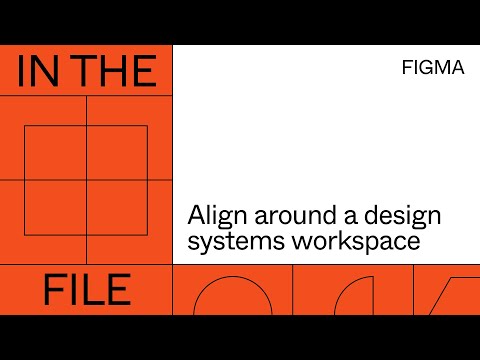#Design Systems
GitHub Primer
Can’t imaging a better place for GitHub to share their design system.
Salesforce
Salesforce published multiple parts of their Lighting Design System.
In the File: Aligning Around a Design Systems Workspace
Jules Forrest and Dina Sporer from Credit Karma share how their team converged around a design system workspace to improve their design and delivery process.
The Design System That Alteos Built
Pavel Laptev shares the experience of using a design system approach in Alteos, including how they use Figma API to share design tokens with code.
Design System Starter
Gleb Sabirzyanov shares his starter kit for creating your own design system. It includes inputs, buttons, tags, dropdowns, tabs, type, color, etc. He also wrote a Twitter thread on how he used his Master plugin for building it.
How Fluent UI Unlocks the Next Generation of Microsoft 365 Experiences
A detailed look into how Microsoft is building a cross-platform Fluent Design System. They have an interesting take on building a Figma plugin to move away from fixed values and toward consistent design tokens that later translated into platform-specific code values.
Pajamas UI Kit
GitLab’s open-source design system.
In the File: Creating Multi-Brand Design Systems
Designers from Shopify, Condé Nast, and Harry’s share their experiences with creating and maintaining a design system across multiple brands.
Buzz Usborne: How we organize Help Scout design system
“Basically everything is centered around parity with React and proving designers/UI engineers with enough flexibility to use, extend and remix without detaching.”
Thought I'd share some details of how we organize our @helpscout Design System in @figmadesign. Basically everything is centered around parity with React and proving designers/UI engineers with enough flexibility to use, extend and remix without detaching. It's working well, AMA pic.twitter.com/POY1Jxqr6N
— Buzz Usborne (@buzzusborne) May 21, 2020
The Unigrid by Massimo Vignelli
Project showcasing and explaining The Unigrid System, created by Massimo Vignelli for U.S. National Park Service.
@NotChristos: Library Analytics
An interesting thread on how Analytics can help make informed decisions when changing the design system. Too bad it’s available only on the Organization plan.
So, @figmadesign's Library Analytics. I haven't seen much talk about these for a while.
— Christos (@NotChristos) May 7, 2020
What's available can give us signals, but what and how can we drive change based on these numbers?
Let's look at some small examples that have helped me make more confident decisions.
Building a design system for Babylon Health
Jack Roles talks through the difficulties his team was facing using Sketch, why they selected Figma for creating Babylon DNA design system, and what they’re still learning.
Making Design Tokens A Single Source of Truth for Figma
A proposal for Figma to introduce Tokens panel with manually added values that can be reused across properties of objects and then exported to a developer-friendly format.
The Chicago Design System
The City of Chicago published their public identity and design system. FastCompany wrote about it in more detail.
U.S. Web Design System (USWDS) UI Design Kit
A design system built for the federal government.
Rogie King: Let’s build Style Guide Generator!
Designing an open-source project in the open.
Design fam, we hear you. For our @figmadesign plugin project, y’all want a Style Guide Generator. Let’s build it! 💪
— ˗ˏˋrogieˎˊ (@rogie) March 11, 2020
As an open-source project — since we’re building this for you, we want your input! How? Simply duplicate the file, design your ideas and publish it.
1/4 https://t.co/ZJHjFcLScL
Building a Design Systems Library With Figma & Scripter
Alex Lockwood from Lyft shares a few examples of how their team used Scripter plugin to build a design system library and automate tasks that would have otherwise taken hours or days to complete.
Layers Design System
Good looking and comprehensive design system built specifically for Figma.
Base Web by Uber
Uber published components from their React UI framework as an open-source resource on Figma.
How to Deprecate Old Components in Figma Design Systems
“A strategy that may help ease some of the pain and confusion when deprecating unwanted components.” That’s something we all have to do from time to time, so I’m glad Steve Dennis documented his approach.